The best adult coloring book apps for Android
Coloring books have been around for ages. However, the idea of adults doing them to relieve stress is fairly new. These days, it’s more or less apropos to kids and adults alike to crack open a coloring book. There are tons of coloring book apps on Android. Admittedly, this genre could use a little work. Many coloring book apps try masquerading as a service (like Netflix) and charge weekly, monthly, or yearly subscriptions. However, these are just black-and-white images with a tap-to-color mechanic, and we find those entirely unreasonable. Even so, some pretty decent ones should be a lot of fun. Here are the best coloring book apps for Android.
The best coloring book apps for Android
Amazon Shopping
Price: Free / Varies
You already know why we’re recommending this one. Amazon is an excellent source for actual, real-life coloring books and any supplies you might need. That includes pencils, pens, paints, and, of course, the actual coloring books. A lot of coloring book apps try to mimic this experience. However, there is nothing quite like doing it in real life. The prices vary greatly, but you can find fancy and budget options that are likely in your price range. Other online retailers have these kinds of supplies as well.
Color by Number Oil Painting
Price: Free
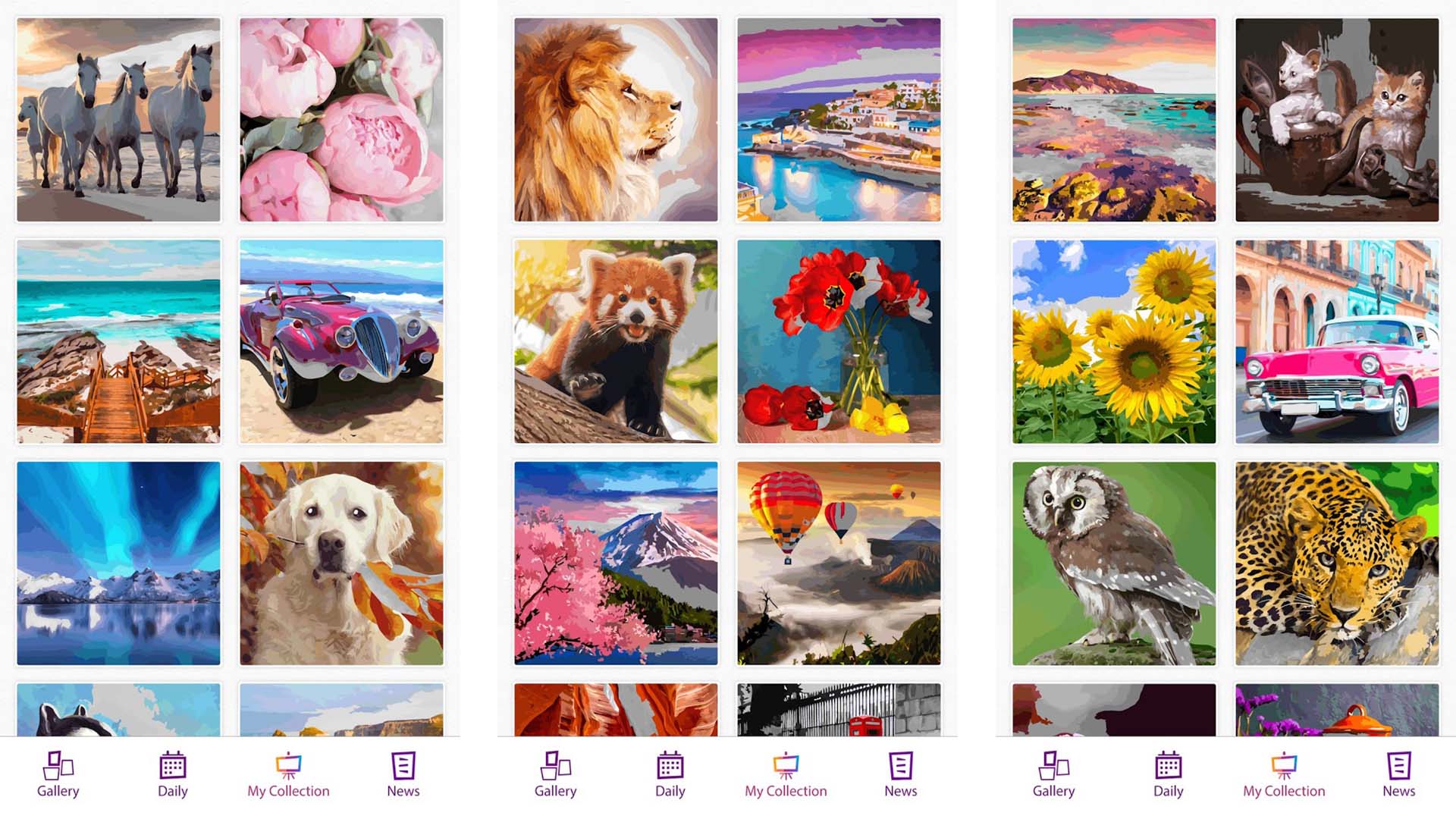
Joe Hindy / Android Authority
Color by Number Oil Painting is a newer, reasonably decent coloring book app. It’s not quite as free-form as most coloring book apps. You get an image, and each section has a number. You color in the numbers. It tries to draw relaxation from the concentration required to color in each piece. You can watch advertisements for shortcuts if you wish, but these are supposed to take a while. The free version has some good freebies, but the premium version is hilariously expensive. We recommend the free version but not the premium version.
Colorfy is one of the more popular coloring book apps. It features a metric ton of content, including florals, patterns, mandalas, cats, gardens, and even famous paintings you can color. Like most, you can customize your color palette, save images, and share them as you please. The app shows images of other people colored for inspiration. There is also an optional subscription that gives you access to more features and images. We’re not crazy about using subscription coloring book apps; this one is absurdly expensive. We don’t recommend the subscription, but the free version of this app is fantastic.
Colorfit
Price: Free / Varies
Colorfit is a developer that has several coloring book apps and drawing apps on the market. Unlike many coloring book apps that try to fit everything into a single experience, Colorfit has specific coloring books for animals, mandalas, gardens, and other themes. Colorfit’s drawing app is also on our list of best Android drawing apps, so this studio has a positive pedigree. All of the apps are free to download, with optional in-app purchases. Hit the download button to check out their entire collection.
Colorify
Price: Free (with ads)
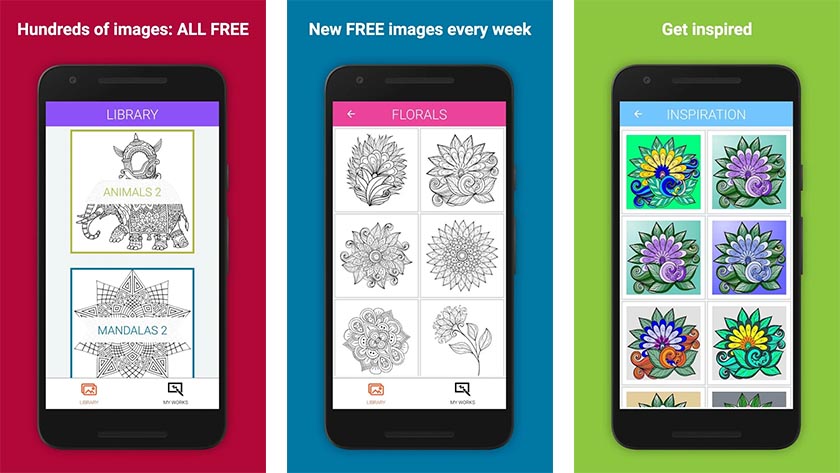
Colorify used to be under a different name. It doesn’t matter, though. This is still one of the better free coloring book apps. It features several customizable color palettes. Additionally, the app has many images, pinch-to-zoom functionality, gradients, and more. There isn’t much to say about it. It’s just a good, simple coloring book app that seems to check all of the boxes regarding the basics. You can’t ask for much more, especially its bargain price tag.

Joe Hindy / Android Authority
ColorMe is one of the more popular free coloring book apps. It boasts a collection of over 100 pages with a variety of themes. It also has a few categories that aren’t seen often, such as Zodiacs, Oriental, and patterns. Aside from that, it’s a fairly simple app. You choose your colors, tap the shapes to fill them in, and then share when you’re done. The developers have also stated that they’re working on gradient options and other new features. The app has some free content, and the full version goes for a single $19.99 purchase, which, considering how expensive some subscriptions are, is fairly reasonable comparatively. You can also use this for free with Google Play Pass.
Dotpict
Price: Free / $3.99
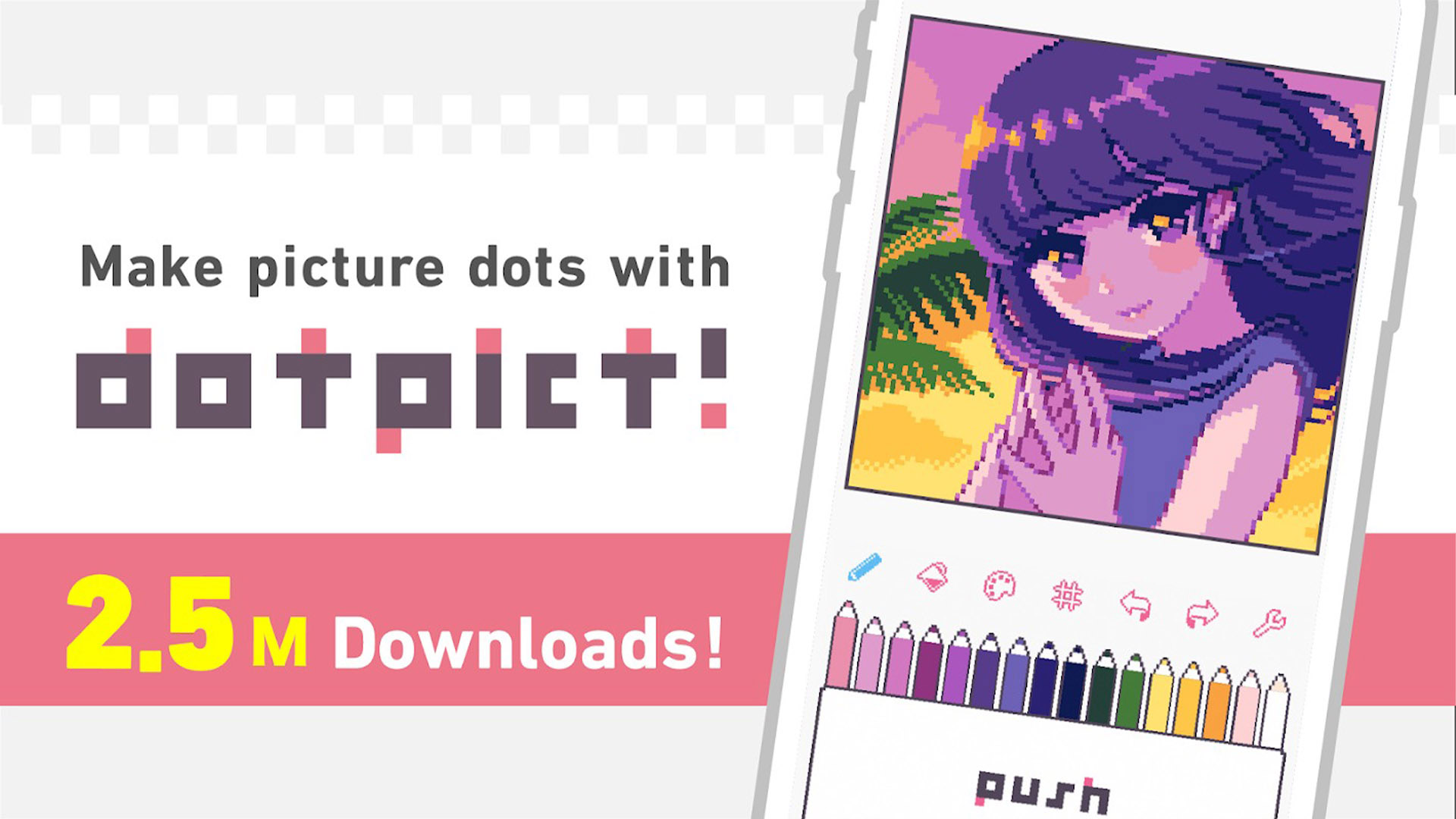
Technically, Dotpict is a drawing app. You use it to draw pixelated characters. You do this by choosing colors and filling in various squares until an image forms. It’s fun to do on its own. Think of it like a paint-by-numbers, except you can put any paint in any numbers you want. Pixel art is an underrated talent. There are, after all, some awful sprites in older video games. In any case, we’re trying to think outside of the box a little bit with this one. You may like it, but you may not. However, we recommend trying it just for the sake of something different.
Happy Color
Price: Free / Up to $7.99

Joe Hindy / Android Authority
Happy Color is a simple paint-by-numbers style coloring book. It comes with thousands of free images in a variety of categories. Those who really get into this can also get extra free coloring pages from the Facebook community page. In any case, you can color or re-color any image you want as often as possible. The color-by-number mechanic is easy to follow and surprisingly relaxing. Nothing hounds you for weekly subscriptions, and after testing dozens of coloring books, that may be the most relaxing part of this one. It’s quite good.
No.Pix
Price: Free (with ads)
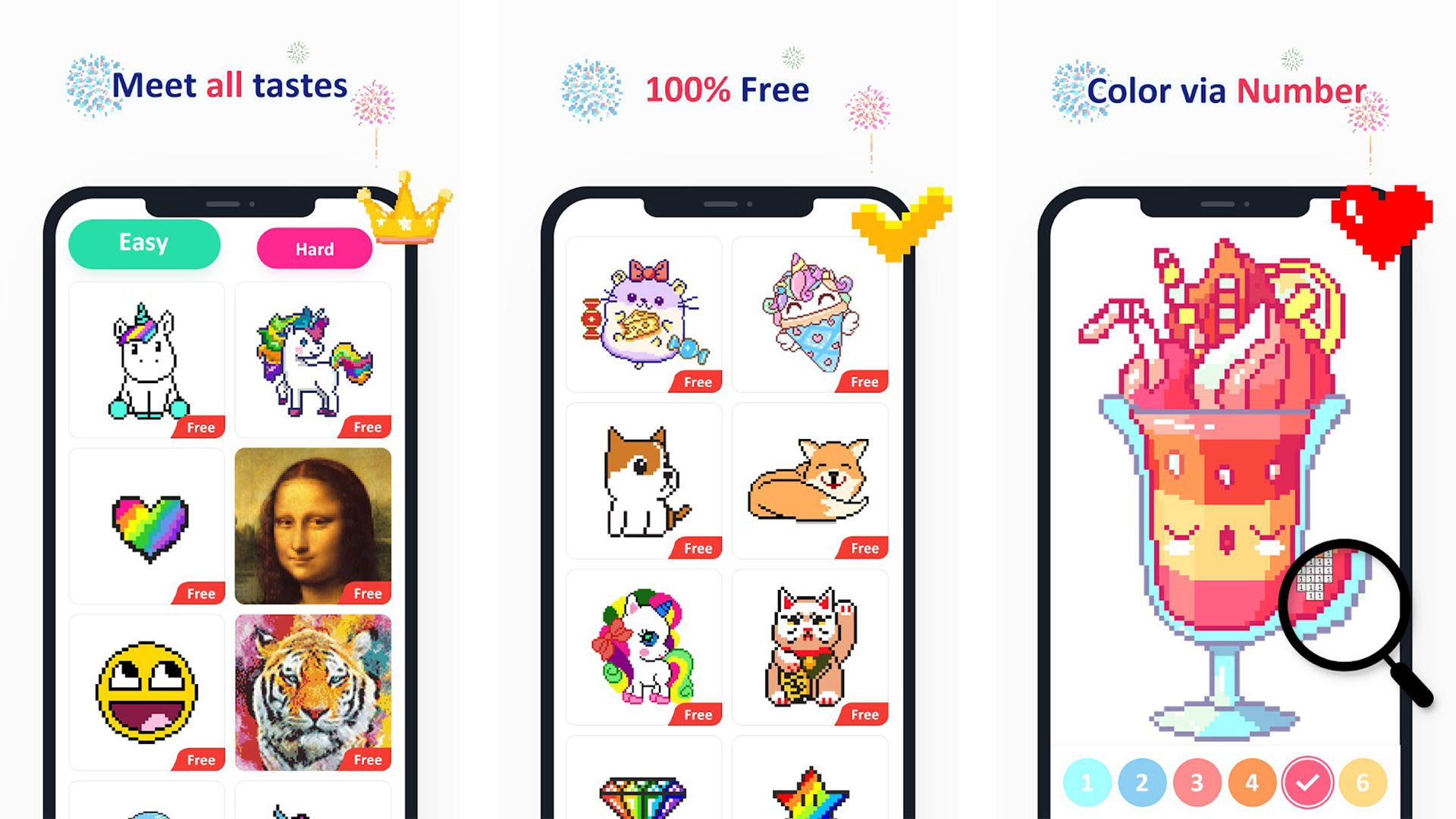
No. Pix is a paint-by-numbers app. However, unlike most, this one uses pixel art. You get a pixelated image of a thing, zoom in, add color, and call it a day. The app features over 1,000 pieces of artwork across 20 categories. The double-tap to zoom feature feels natural. You can even long-press and drag to color multiple sections. It’s both adult and kid-friendly; aside from some ads, the app is entirely free. We don’t have much else to say. The app does what it says it does.
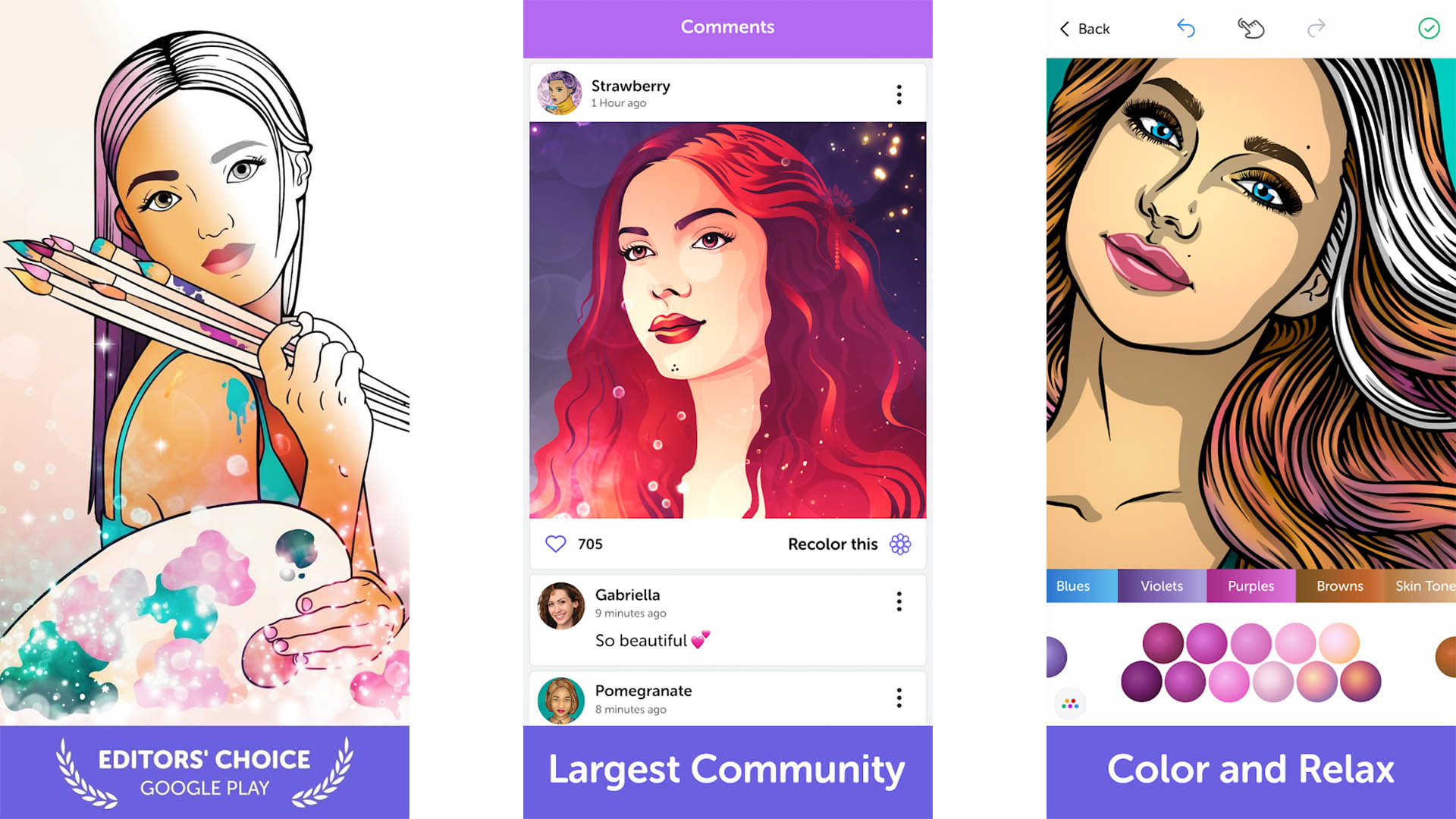
Joe Hindy / Android Authority
Recolor is a bit of a wildcard on this list. The coloring book app has thousands of images to color, decent tools, good controls, and plenty of fun colors. You can also import your photos and drawings to color them as well. Finally, the app gives you three free images to color every day. There is a premium subscription that unlocks all of the color palettes and images for full use. Unfortunately, the company overcharges for its monthly subscription to get you to use the yearly subscription instead. Test this out thoroughly before spending money, but the yearly subscription is a vastly better deal.
If we missed any of the best Android coloring book apps, please tell us about them in the comments. To see our list of the best apps, click here.



