How to see Calculator history on iPhone
If you use the Calculator app on your iPhone frequently, you might want to see your previous calculations for reference or verification. However, the default Calculator app has no history feature showing past formulas and results. Fortunately, some workarounds can help you access some of your calculator history on your iPhone.
In this article, we will show you four methods to check your calculator history on your iPhone, ranging from using the app shortcuts, the memory function, the screen recording, and some third-party apps.
QUICK ANSWER
While the Calculator app on iPhone does not have a way to view the history of your calculations, there are several workarounds you can use to do so. These involve using the Copy Last Result feature and the memory functions of the Calculator app, or using screen recordings of your calculations. You can also use third-party calculator apps from the App Store that store calculator history.
JUMP TO KEY SECTIONS
Can you see Calculator history on iPhone?
Viewing a timeline of your previous calculations can be a handy feature for people who often use the Calculator app on their phones. Sadly, the iPhone Calculator app does not have a history option. However, you can still copy the result of your most recent calculation and use the memory buttons in the app, which we will explain in this article.
How to see Calculator history on iPhone
Many modern devices, such as PCs and mobile phones, have calculators as an essential feature. The iPhone calculator app has existed for a long time and offers many functions, including a scientific mode. However, many users also want to see their previous calculations, which the iPhone calculator app does not support.
Is there a way to check the calculator history on iPhones? Let’s explore some options.
The Copy Last Result option
You can copy and paste the outcome of your previous computation in the Calculator app without even opening it. Just tap and hold the app icon on the home screen (it might be in the ‘Utilities’ folder), and you will see the Copy Last Result option in the menu that pops up.
You can also access this option from the Control Center if you have added the app. Swipe down from the top right corner of the home screen to bring down the Control Center. Tap and hold the Calculator icon and look for the Copy Last Result option. This might seem a bit restrictive, but it’s the best Apple can do instead of keeping a history log. Once you get used to it, it can sometimes be pretty helpful.
By using screen recordings
You can also use the screen recording feature on your iPhone while using the Calculator app to keep track of your calculations. But first, add the option to your Control Center from the Settings app. Then, when using the Calculator, swipe down from the top right corner of the screen to access the Control Center and tap the Screen Recording icon.
It will take a few seconds to start recording, after which you can continue using the Calculator app. You can stop recording when you are done the same way you turned it on. The video will be saved and can be viewed in the Photos app. However, this is not a very good option because it takes up a lot of storage space on your iPhone. But you can see everything you enter or delete on the Calculator app.
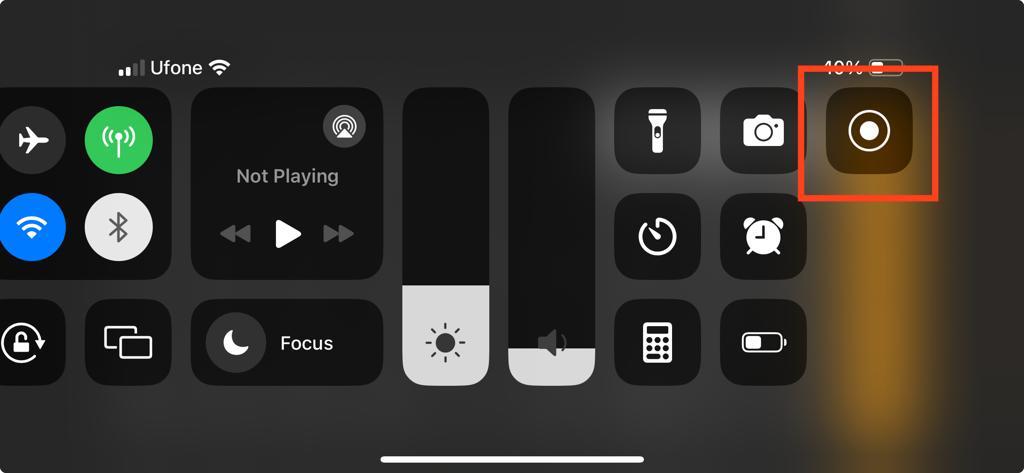
Umme Aimon Shabbir / Android Authority
Using the memory functions
The memory function in the iPhone Calculator app lets you save a number and use it later in a future calculation. Using the Calculator app, you can access these functions by turning your phone to landscape mode.
The m+ button allows you to save the result of your calculation in calculator memory. The mr button recalls the saved number in the calculator memory. To clear the saved number and make it zero, you have to tap on the mc button.
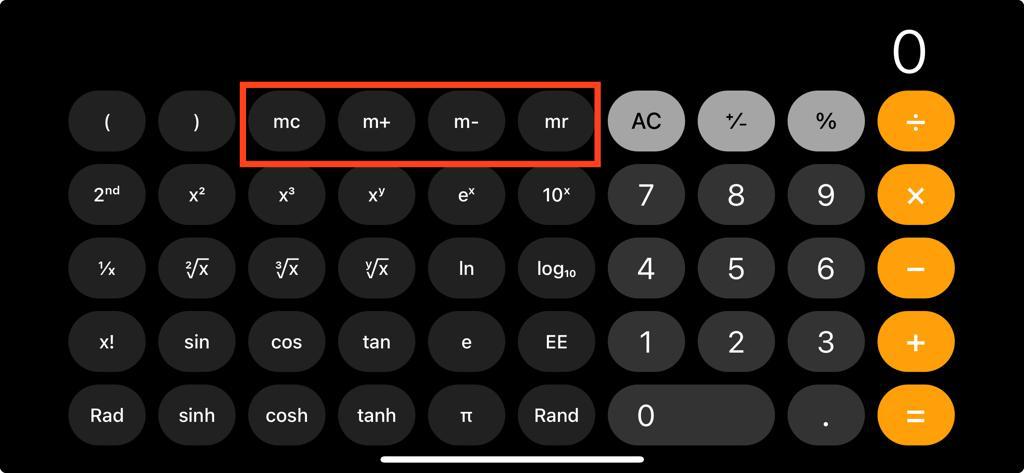
Umme Aimon Shabbir / Android Authority
What are some good iPhone calculator apps with history?
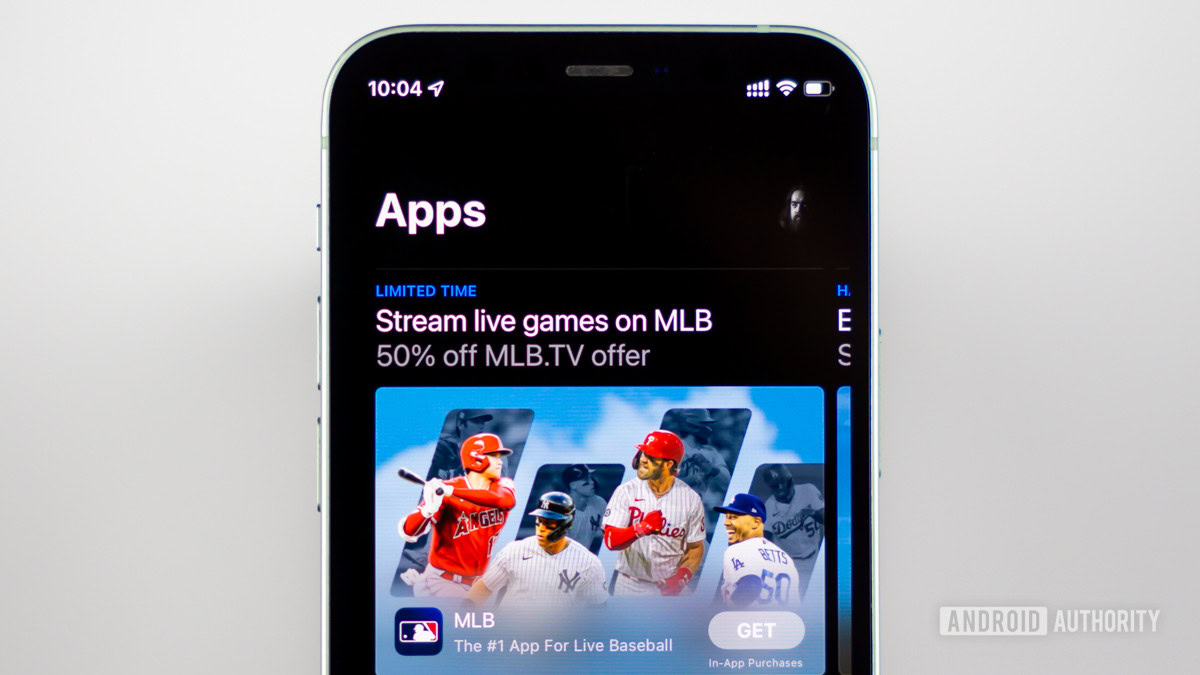
Edgar Cervantes / Android Authority
Many calculator apps from other developers have a feature that lets you see your previous calculations on your iPhone. However, it is hard to find an app with this feature, and it is also simple to use, without any annoying ads or a paid subscription. Here are some excellent apps that you can download from the App Store:
Calculator with History +
One of the best free choices for a calculator app is Calculator with History +. This app has full history access and no ads and mimics the appearance of the iOS calculator with added functionality. You can also do more complex calculations using trigonometry, factorials, angles/radians, pi, and other advanced features.
Numerical²
Numerical² is a calculator app with an eye-catching design that saves calculations and lets you access them on different devices through iCloud.
Calcularium
Calcularium is an intelligent calculator app that lets you edit and reuse your calculation history. It also allows you to create and reuse expressions, variables, constants, and functions. You can convert units and currencies and access scientific functions.



