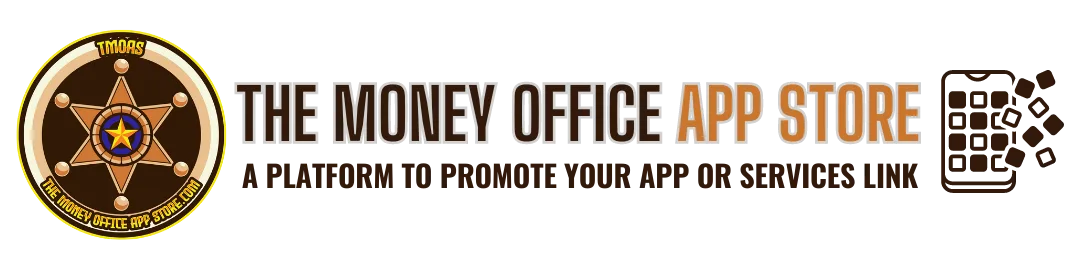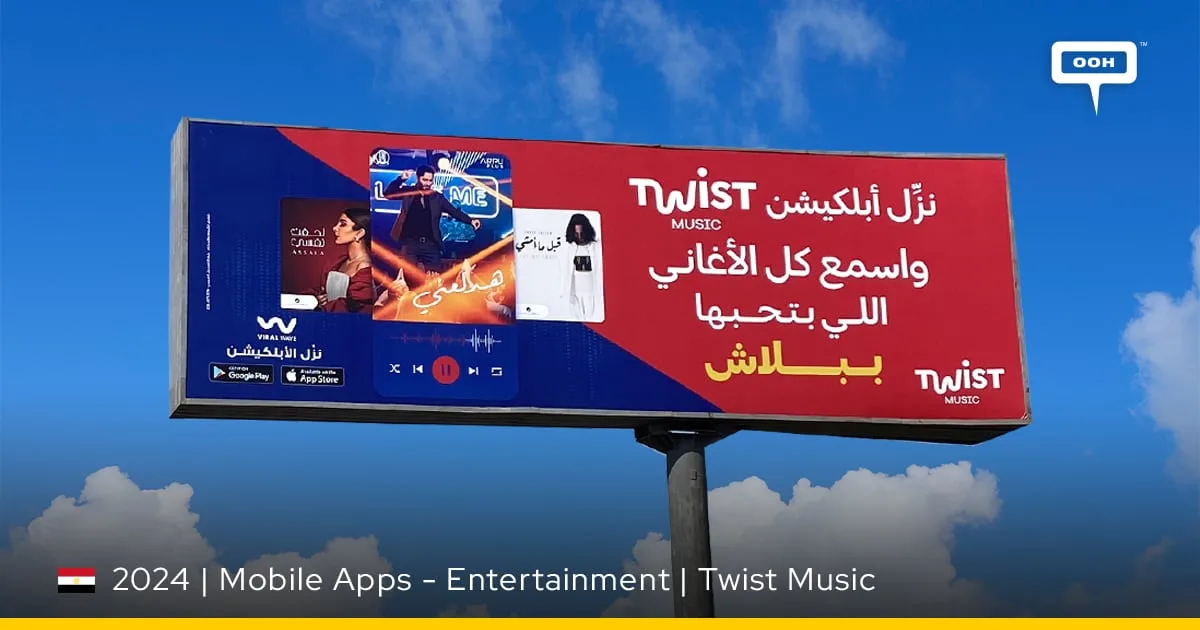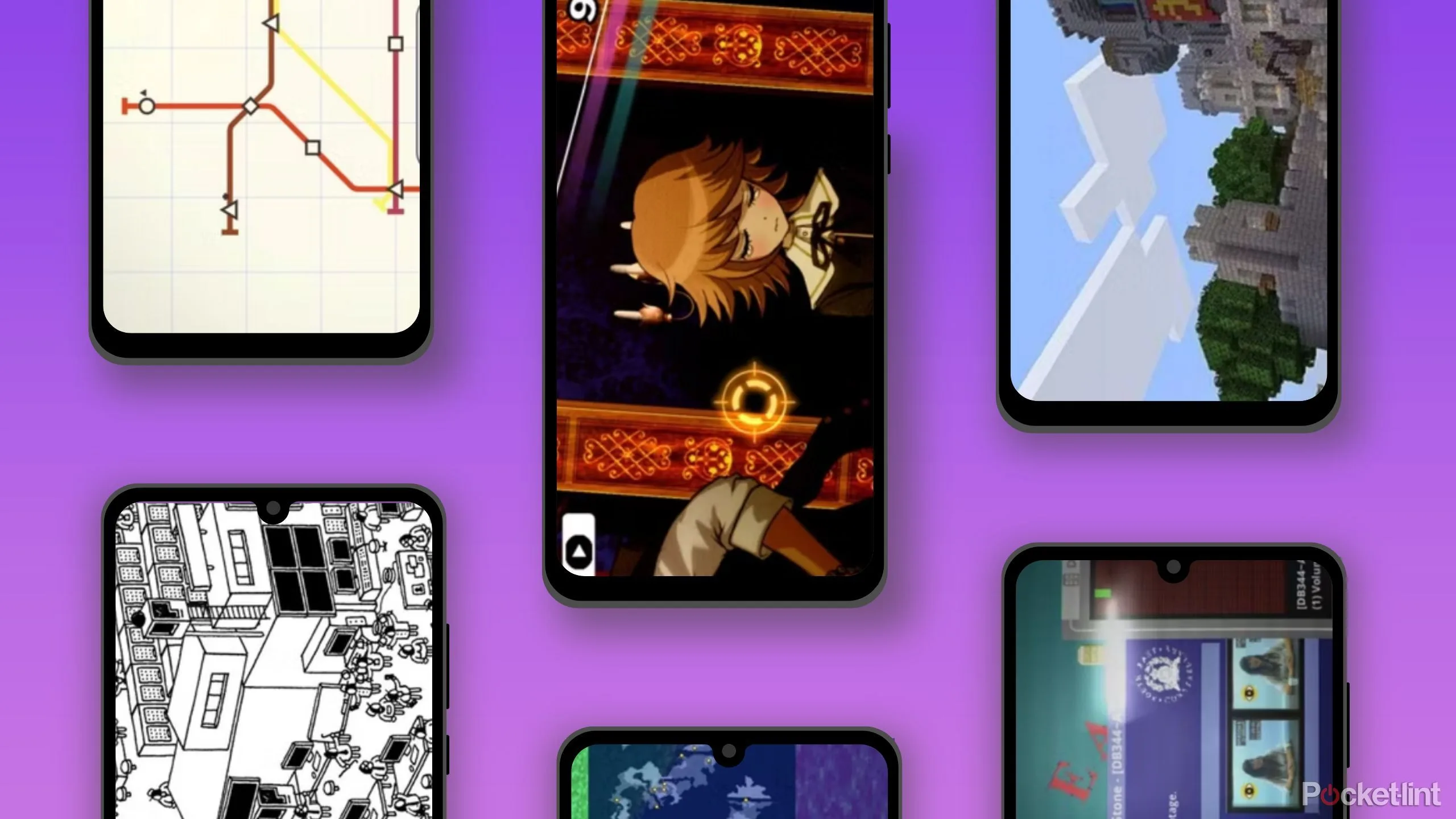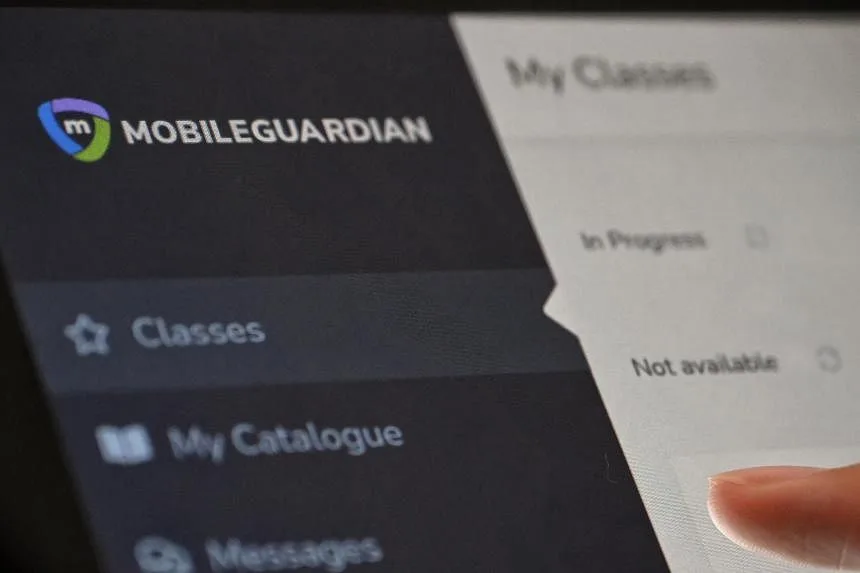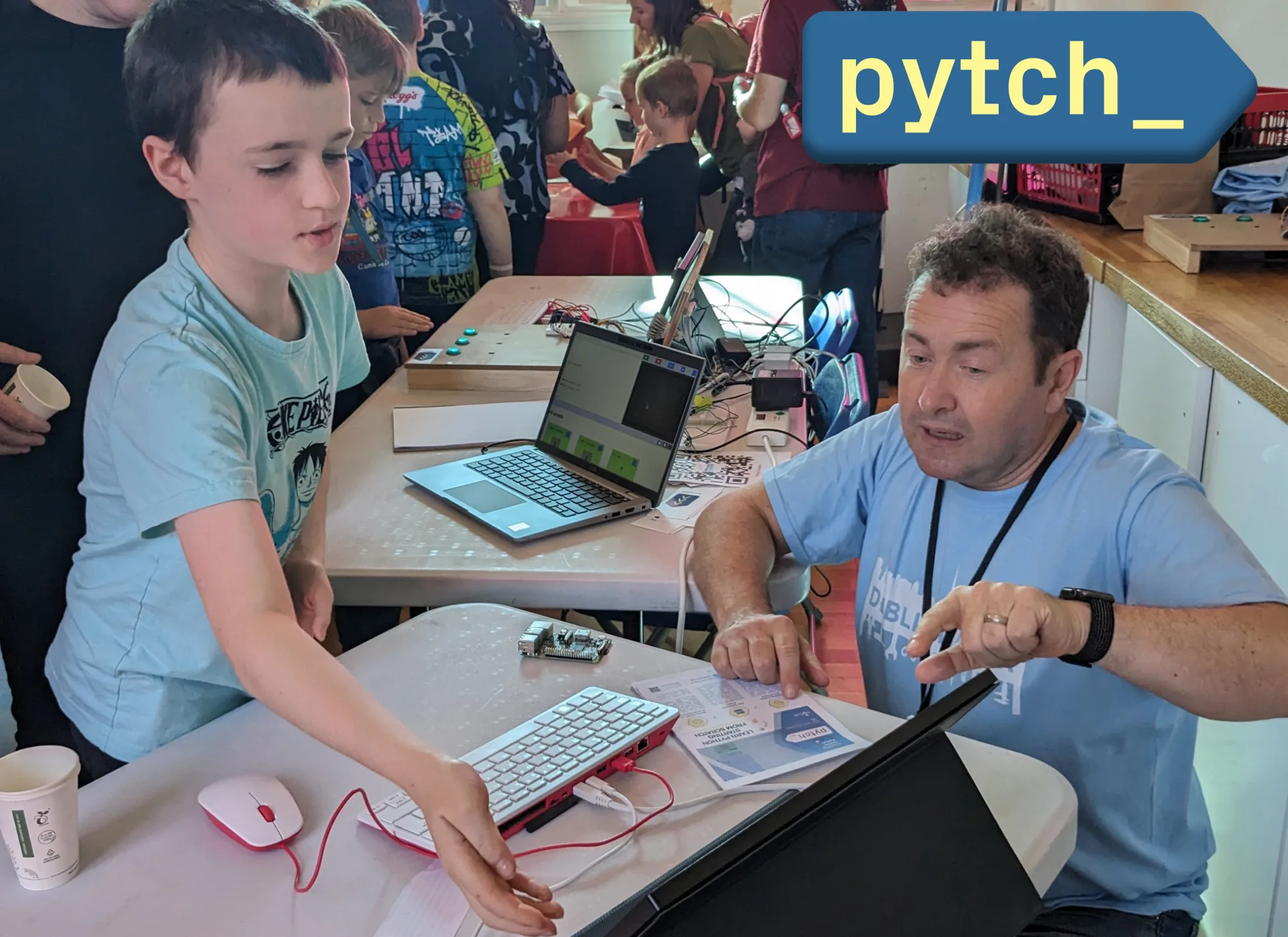SketchUp
SketchUp is a powerful 3D modeling application that enables users to create and manipulate virtual designs with ease. With its intuitive interface and versatile toolset, SketchUp caters to professionals and hobbyists alike. The app offers a range of features, including drawing, extruding, and modifying 2D and 3D objects. Users can quickly generate complex structures and precise models, thanks to SketchUp’s smart inferencing and snapping capabilities.
SketchUp supports various file formats, allowing seamless collaboration and integration with other design software. Users can import and export models in formats like DWG, DXF, OBJ, and STL. Additionally, SketchUp’s extensive library of pre-built components and textures empowers users to add intricate details to their designs effortlessly.
The app also offers dynamic 3D modeling with SketchUp’s unique Push/Pull tool, which allows users to extrude any flat surface into a 3D shape. Moreover, SketchUp’s extensive collection of plugins and extensions enhances its functionality, enabling users to customize the application to their specific needs.
To use the SketchUp app effectively, follow these basic steps:
Interface Familiarization: Launch SketchUp and acquaint yourself with the interface. Familiarize yourself with the toolbar, menus, and various panels, such as the “Tool” and “Entity Info” panels.
Navigation: Learn how to navigate in the 3D space. Use the mouse to orbit, pan, and zoom in/out of the model. Alternatively, you can use the navigation tools in the toolbar.
Drawing: Start creating your design by using the drawing tools. The Line, Rectangle, Circle, and Arc tools are commonly used for creating basic shapes. Use guides and inferencing to ensure precision.
Editing: Select objects by clicking on them and use the Move, Rotate, and Scale tools to modify them. Use the Push/Pull tool to extrude 2D shapes into 3D objects.
Organization: Utilize layers to organize and manage different elements of your model. Assign objects to specific layers and control their visibility and editability.
Texturing: Apply textures and materials to your model to enhance its appearance. Use the Paint Bucket tool to select textures from the materials library or import custom textures.
Components: Take advantage of SketchUp’s component feature to create reusable objects. Use the Create Component tool to define a group of geometry that can be easily duplicated and modified.
Measurements and Dimensions: Accurately measure distances, angles, and dimensions using the Tape Measure and Dimension tools. This ensures precise modeling and enables you to create scaled drawings.
Rendering and Exporting: To visualize your model more realistically, consider using rendering plugins or extensions. When you’re satisfied, export your model in various formats like DWG, DXF, or STL for use in other software or for sharing with others.
Learning Resources: SketchUp offers a range of tutorials, guides, and online communities to support your learning journey. Take advantage of these resources to expand your knowledge and improve your skills.
Remember, this is just a brief overview. Exploring SketchUp’s documentation, tutorials, and experimenting with the tools will help you become more proficient in using the app.
The top five features of the SketchUp app are:
Intuitive 3D Modeling: SketchUp provides a user-friendly interface and intuitive tools for creating 3D models. Its drawing tools, inferencing system, and smart snapping make it easy to generate precise and complex designs.
Extensive Component Library: SketchUp offers a vast library of pre-built components, including furniture, trees, vehicles, and more. These ready-made objects can be easily inserted into your designs, saving time and effort in creating intricate details.
Dynamic Push/Pull Tool: One of SketchUp’s standout features is the Push/Pull tool. It allows users to extrude any 2D shape into a 3D object by simply dragging it. This enables quick and flexible modeling, making it ideal for architectural and product design.
Plugin and Extension Support: SketchUp supports a wide range of plugins and extensions that enhance its functionality and extend its capabilities. These tools can be used to add advanced rendering, perform complex calculations, generate reports, and more, tailoring SketchUp to specific industry needs.
Collaboration and Integration: SketchUp promotes collaboration and seamless integration with other design software. It supports various file formats, including DWG, DXF, OBJ, and STL, allowing easy exchange of models with other professionals. Additionally, SketchUp’s cloud-based storage and sharing features facilitate collaborative workflows, enabling multiple users to work on a project simultaneously.
These features collectively make SketchUp a powerful and versatile tool for 3D modeling, visualization, and design collaboration