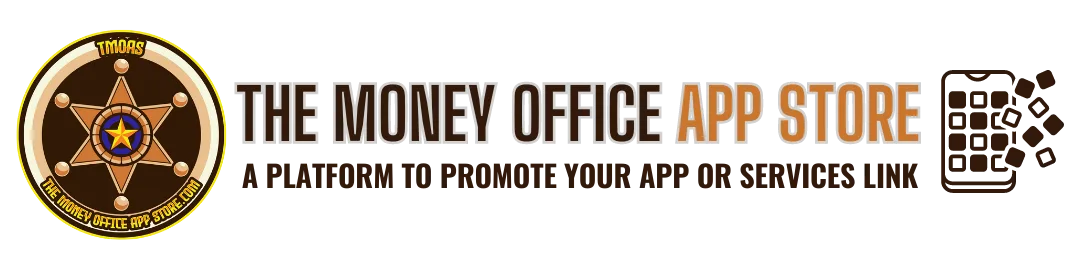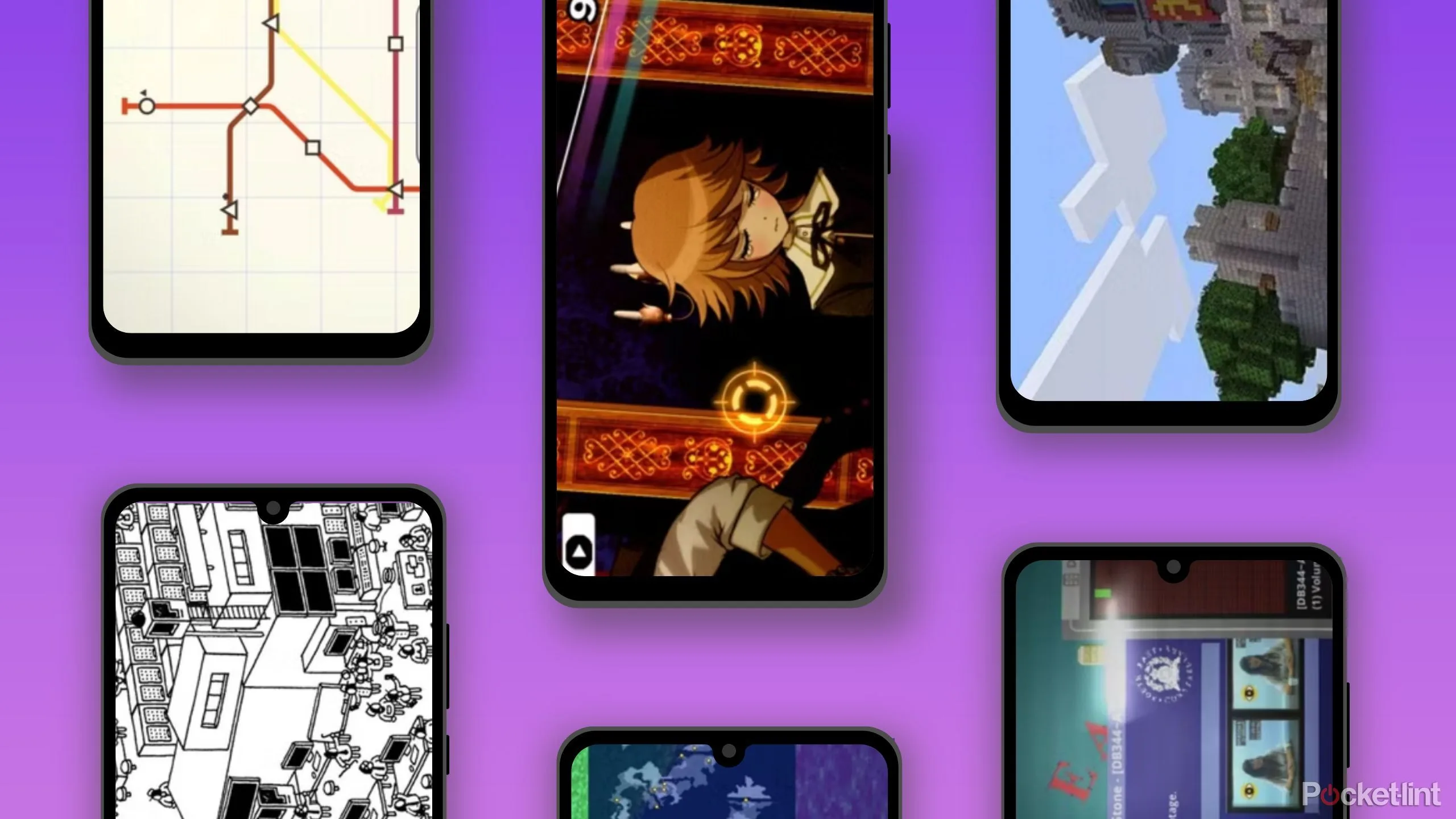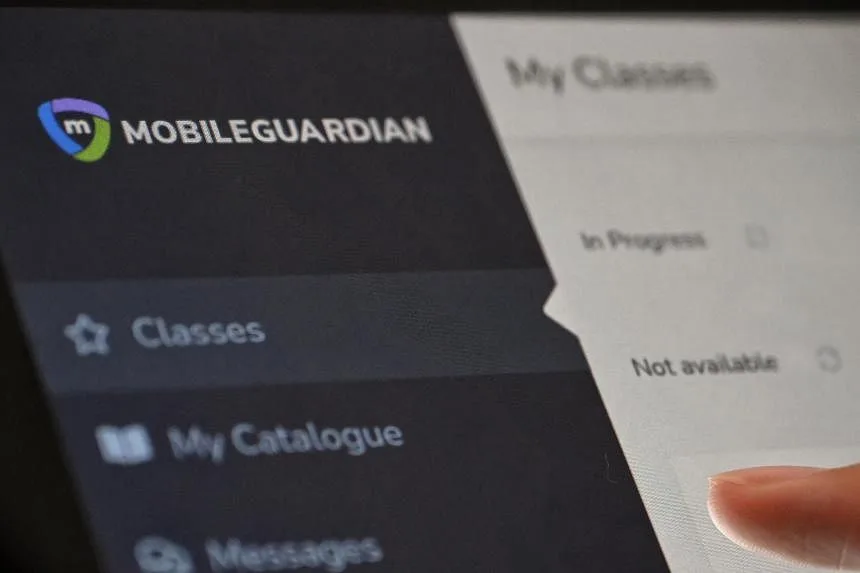Slack
Slack is a versatile workplace communication app designed to streamline collaboration and enhance productivity. With its user-friendly interface and powerful features, Slack revolutionizes team communication by bringing together messaging, file sharing, and integration capabilities all in one platform.
The app allows users to create channels for specific teams or projects, enabling seamless communication and information sharing within a focused context. Users can send messages, share files, and collaborate on documents in real-time, fostering efficient teamwork. Slack’s search functionality makes it easy to find past conversations and files, ensuring important information is readily accessible.
Slack also offers a vast array of integrations with popular productivity tools and services, allowing teams to bring their favorite apps into one central hub. From project management and file storage to video conferencing and notifications, Slack integrates seamlessly with external tools to create a customized workflow that suits every team’s needs.
With its robust features and cross-platform compatibility, Slack empowers organizations of all sizes to communicate, collaborate, and achieve their goals more effectively than ever before.
To use the Slack app effectively, follow these steps:
Sign up and create an account: Visit the Slack website or download the app from your device’s app store. Sign up using your email address and create a workspace for your team.
Set up your workspace: Customize your workspace by adding a name, logo, and relevant details. You can also invite team members by entering their email addresses.
Explore the interface: Familiarize yourself with the main components of Slack. The left sidebar displays channels, direct messages, and apps. The central area shows the selected conversation or channel, and the right sidebar provides additional information and options.
Join or create channels: Channels are where team discussions happen. Join existing channels or create new ones based on specific projects, teams, or topics. Click on the “+” sign next to “Channels” to create a new channel.
Send messages: Start conversations by typing messages in the message input box at the bottom of the screen. You can mention specific team members using the “@” symbol, share files by clicking on the paperclip icon, or add emojis and reactions.
Collaborate and share files: Slack allows you to collaborate on files in real-time. You can upload files directly to channels or use integrations with services like Google Drive or Dropbox. Mentioning a file will create a preview for easy access.
Utilize direct messages: Click on a team member’s name in the sidebar to start a direct message conversation. Direct messages are useful for private discussions, sharing sensitive information, or one-on-one communication.
Customize notifications: Slack offers flexible notification settings. Adjust them to receive notifications for important messages or mentions while reducing noise from less critical conversations.
The top five features of the Slack app are:
Channels: Slack’s channel feature allows users to create dedicated spaces for team discussions and collaboration. Channels can be organized by project, team, or topic, making it easy to keep conversations focused and accessible to the relevant members. Channels facilitate seamless information sharing, file uploads, and threaded discussions.
Direct Messaging: Slack’s direct messaging feature enables private one-on-one conversations between team members. It allows for quick and secure communication, making it ideal for discussing sensitive topics, sharing personal feedback, or having private conversations without cluttering the main channels.
File Sharing and Collaboration: Slack simplifies file sharing and collaboration by allowing users to upload and share files within channels or through direct messages. Team members can provide real-time feedback, make edits, and collaborate on documents, eliminating the need for separate email threads or file sharing platforms.
App Integrations: Slack offers a vast array of app integrations, allowing users to bring their favorite tools and services into one central platform. These integrations enhance productivity by enabling seamless workflows and automating repetitive tasks. Users can integrate project management tools, file storage services, video conferencing platforms, and more, creating a customized workspace that suits their team’s needs.
Powerful Search: Slack’s search functionality is a standout feature, enabling users to quickly find past conversations, files, or specific information. The search bar at the top of the interface allows for keyword searches, filtering by channels or direct messages, and narrowing down results by date range.