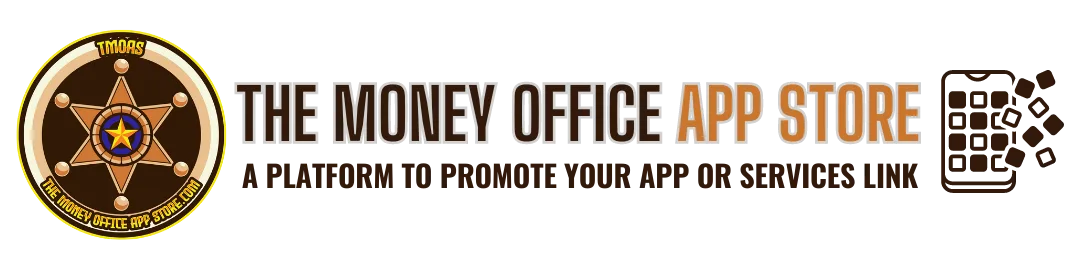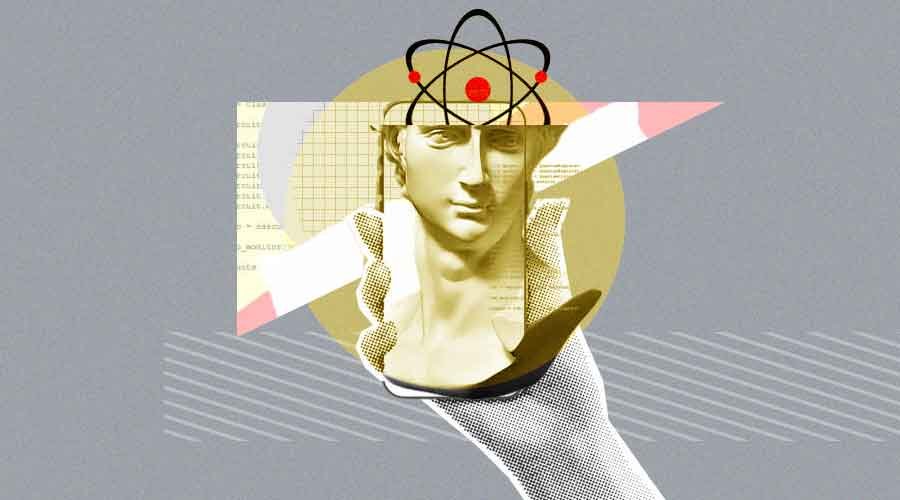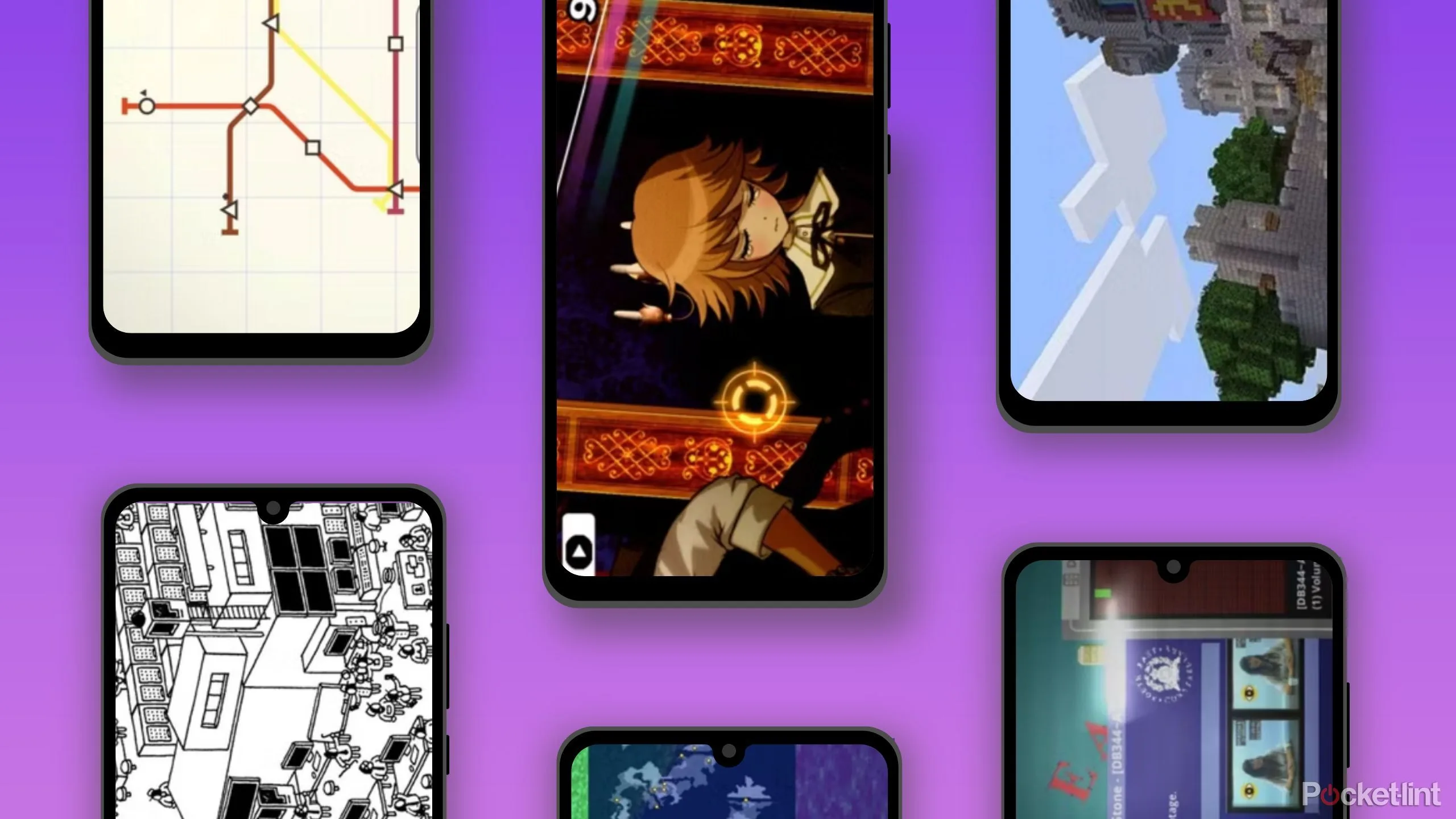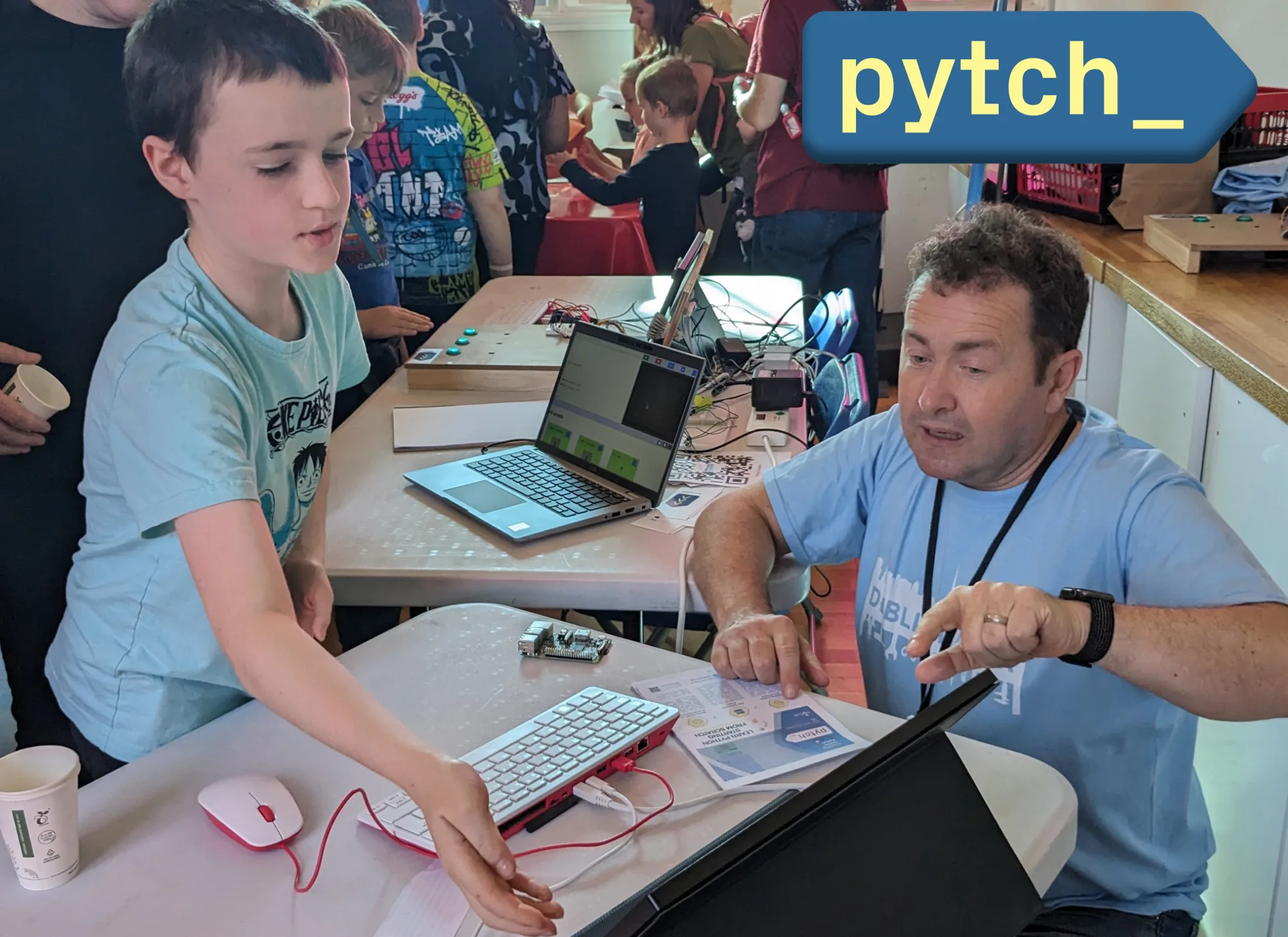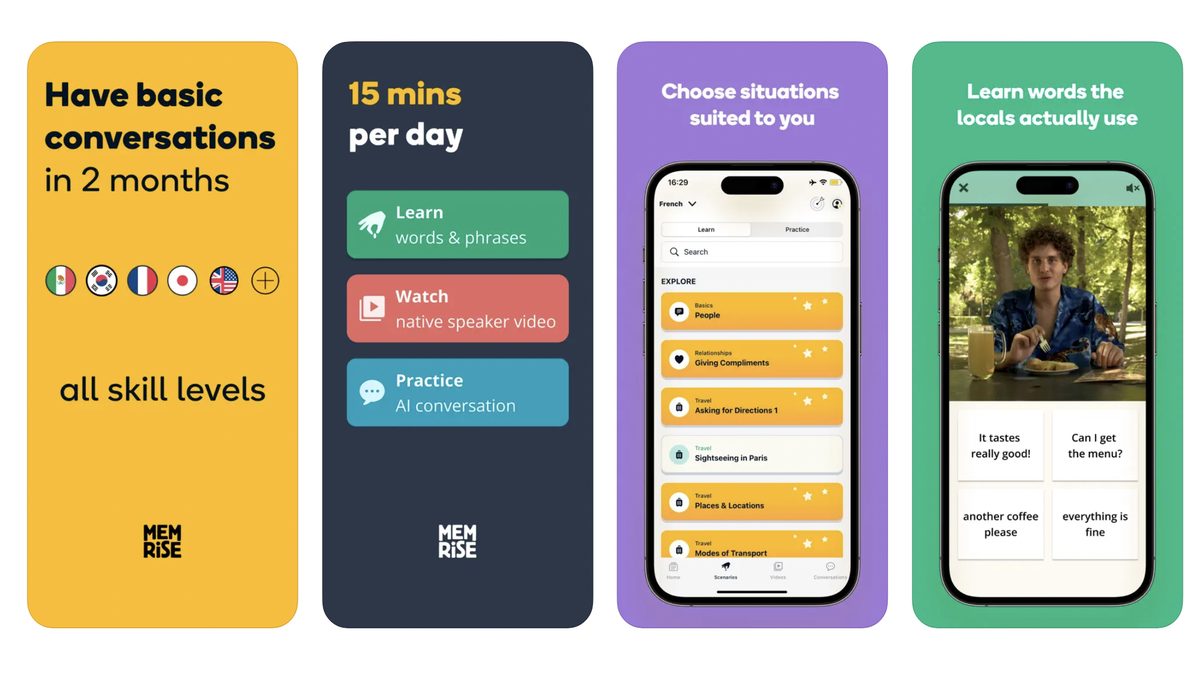SwiftKey
SwiftKey is a powerful and versatile keyboard app designed to enhance your typing experience on mobile devices. With its intuitive prediction and autocorrect features, SwiftKey learns your writing style and suggests accurate next-word predictions, saving you time and reducing errors.
One of the standout features of SwiftKey is its ability to adapt to your language preferences and vocabulary. It supports multilingual typing, allowing you to effortlessly switch between languages without changing keyboards. The app also offers a wide range of customizable themes, allowing you to personalize your keyboard to match your style.
SwiftKey boasts exceptional accuracy, thanks to its advanced artificial intelligence algorithms that continually analyze your typing patterns. This results in more accurate predictions, autocorrections, and swipe typing capabilities. Additionally, SwiftKey supports gesture typing, which lets you glide your finger across the keyboard to form words.
With its seamless integration across various platforms, including smartphones and tablets, SwiftKey ensures consistent and efficient typing regardless of the device you’re using. Whether you’re a casual user or a professional, SwiftKey is a reliable and feature-rich keyboard app that can significantly enhance your typing productivity.
how to use app “SwiftKey ”
Using the SwiftKey app is simple and straightforward. Here’s a step-by-step guide on how to use it:
Install and set up: Download the SwiftKey app from your device’s app store and follow the on-screen instructions to install it. Once installed, open the app and grant the necessary permissions.
Enable SwiftKey as your default keyboard: Go to your device’s settings, navigate to the “Language & Input” or “Keyboard” settings, and select SwiftKey as your default keyboard.
Personalize your keyboard: Open the SwiftKey app and explore the settings to personalize your keyboard. You can choose from a variety of themes, adjust the keyboard size, enable or disable keypress sounds, and customize other visual and audio settings according to your preferences.
Typing and predictions: Start typing in any app or text field, and SwiftKey will automatically suggest words based on your typing history and patterns. Tap on the suggested word to insert it. If you make a mistake, SwiftKey’s autocorrect feature will automatically correct it for you.
Swipe typing: If you prefer swipe typing, simply drag your finger across the letters to form words. SwiftKey will predict the word you intended to type based on the swiping pattern.
Multilingual typing: SwiftKey supports multiple languages. To switch between languages, you can either manually select the language from the keyboard or enable the “Automatic” language switching option in the app settings.
Additional features: SwiftKey offers additional features like emoji predictions, clipboard access, and various settings for predictive typing. Explore the app’s settings to discover and enable these features.
Remember, SwiftKey learns from your typing behavior over time, so the more you use it, the better it will become at predicting and autocorrecting your words. Enjoy the enhanced typing experience with SwiftKey!
top 5 features of app “SwiftKey ”
Accurate Predictions and Autocorrect: SwiftKey is renowned for its advanced prediction technology. It learns your writing style and offers accurate word predictions as you type, saving you time and reducing errors. Its autocorrect feature automatically corrects typos and misspelled words.
Multilingual Typing: SwiftKey supports multilingual typing, allowing you to seamlessly switch between languages without changing keyboards. It learns your language preferences and provides accurate predictions for each language, making it ideal for bilingual or multilingual users.
Customization Options: SwiftKey offers a wide range of customization options to personalize your keyboard. You can choose from various themes, change the keyboard’s appearance, resize it, and even customize the keypress sounds to suit your preferences.
Swipe Typing: SwiftKey supports swipe typing, also known as gesture typing. With this feature, you can glide your finger across the keyboard, connecting the letters to form words. SwiftKey accurately predicts the intended word based on the gesture, making typing faster and more fluid.
Cloud Sync and Backup: SwiftKey provides cloud sync functionality, allowing you to back up your personalized language data, predictions, and settings. This ensures that your personalized keyboard experience remains consistent across multiple devices, even if you switch or upgrade your device.