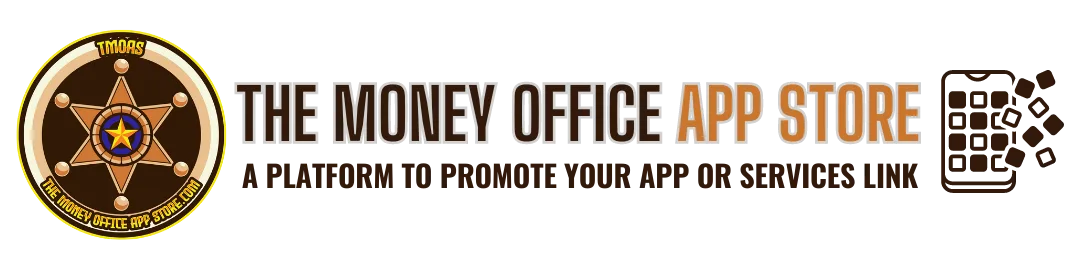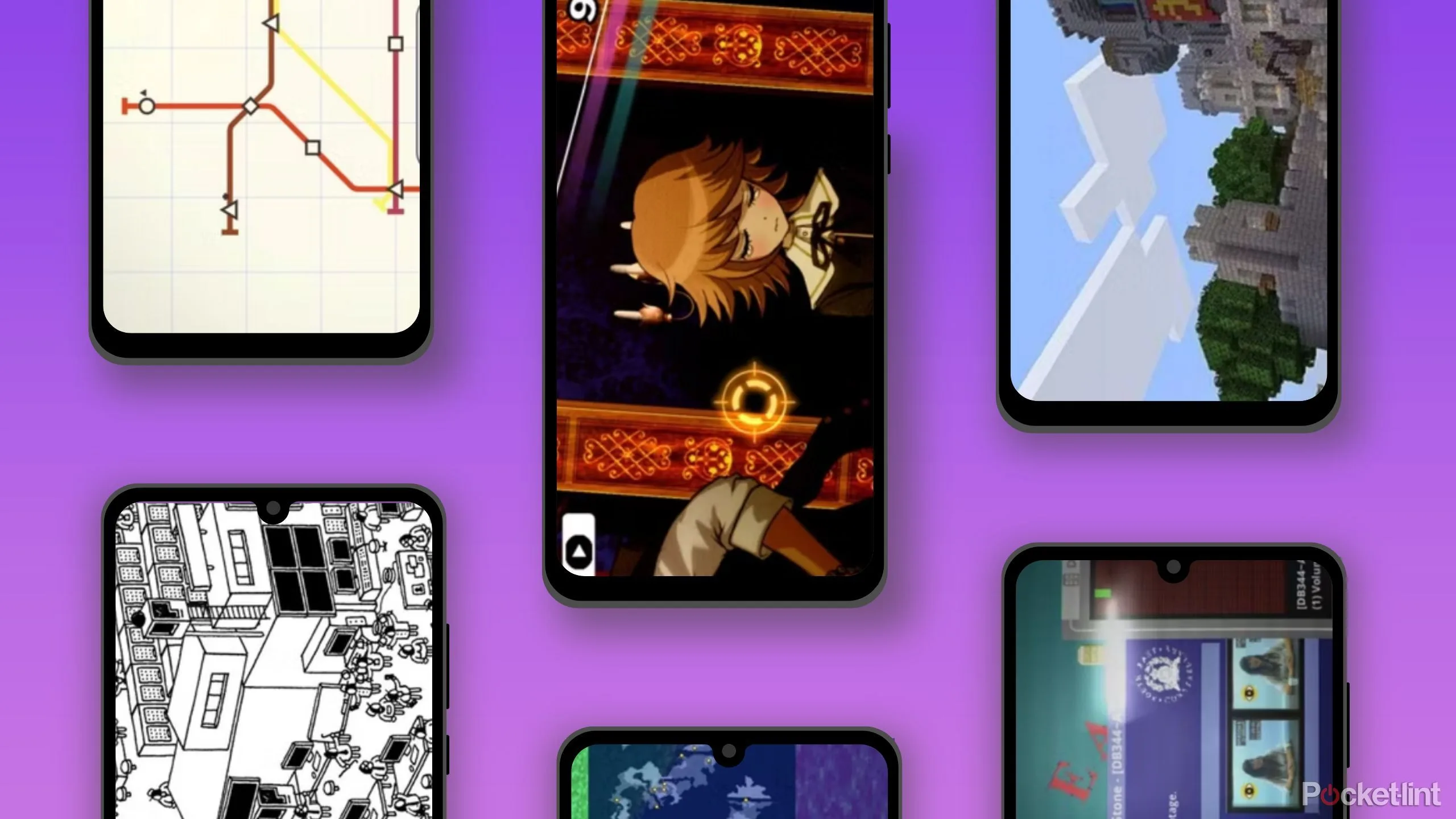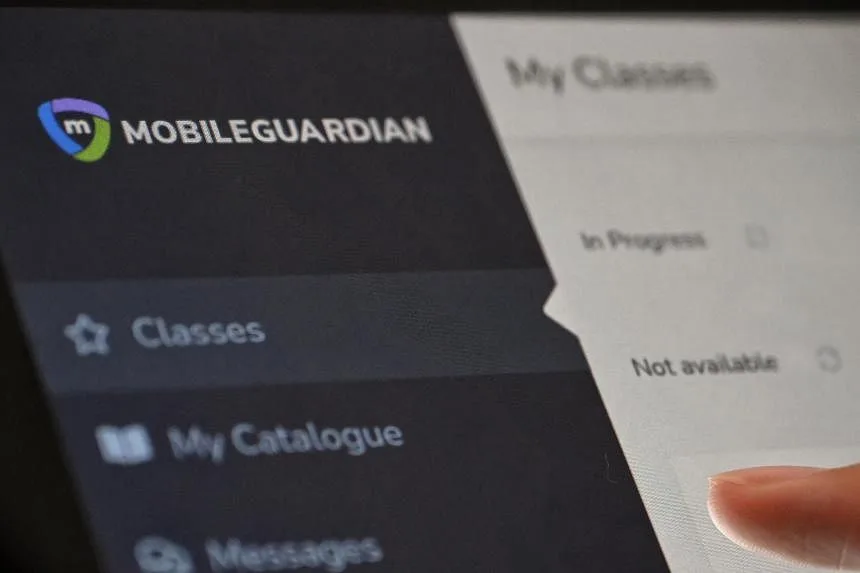The 3 Best Parental Control Apps to Manage Screen Time (and Keep Your Kid Safer Online) of 2024
Parental controls allow adults to set limits on their child’s app access and overall phone use, and they serve as “training wheels” to help kids and teens build healthy tech habits.
After testing 11 parental-control options on both iOS and Android devices, using them to manage our kids’ daily screen time, we’re confident that Apple’s Screen Time is the best option for iOS households, while Google Family Link is best for Android households with kids under 13.
Qustodio is the better choice for Android households with children 13 and older, or if you’re looking for additional features such as setting multiple screen-time schedules.
Our pick
Apple’s Screen Time is a free set of parental controls built into the iPhone’s operating system. It allows parents to manage their child’s iPhone or iPad remotely, curb access to the phone at bedtime, and set limits on how much time a kid can spend on specific apps, on categories of apps, or generally on the phone.
Setup can be confusing, but because Apple has such tight control over its software and hardware (including which apps are available in its App Store), no other parenting apps compare.
Our pick
Google Family Link is a free app that parents can download on their own iPhone or Android phone to manage their child’s Android phone. Parents can limit how much time their child spends on the phone, schedule the phone to be inaccessible at bedtime, and block the use of individual apps, as well as set time limits for individual apps.
Google Family Link, however, makes more sense for children under the age of 13; once kids reach that age, they can sign up for a Google account on their own and opt out of monitoring. If you’re looking for parental controls for kids 13 and older, consider Qustodio.
Our pick
An annual subscription to Qustodio is the best way for families with kids 13 and up to track and manage their usage of an Android phone. As with Google Family Link, parents can use Qustodio’s app to set a daily overall screen-time limit for their child and set time limits on individual apps. But unlike Family Link, Qustodio also lets parents block out more than one time period when the phone is off-limits (such as dinnertime and bedtime).
As with the Apple and Google offerings, you can track how much time your child is spending on a particular app or activity on the phone. In addition, Qustodio offers a detailed, real-time “news feed” of your child’s screen-time activities.