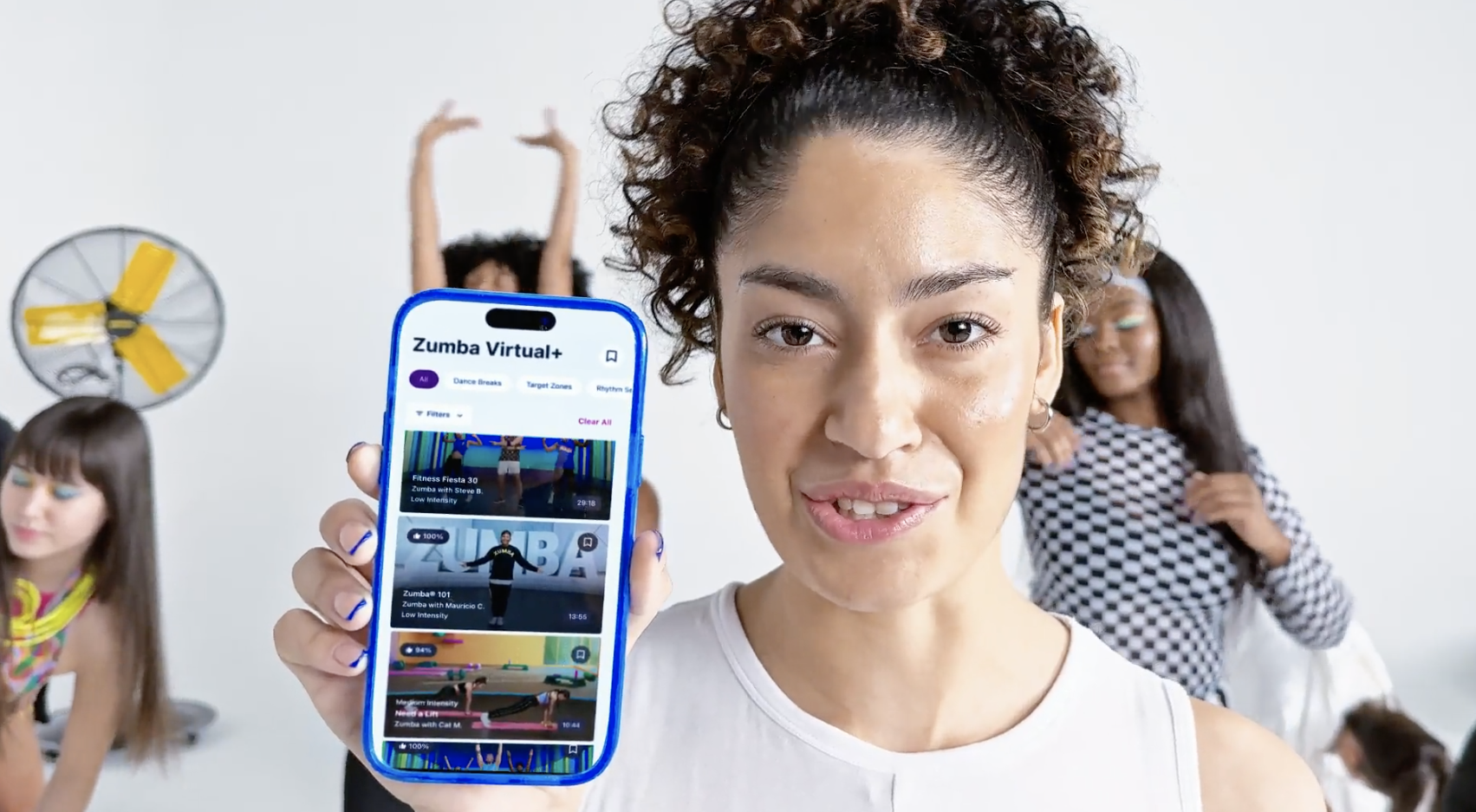Top 10 Parent-Teacher Communication Apps: Tested & Reviewed
Are you looking for a new app that will make communicating with families easier and save you time? Look no further! We have tried and reviewed the top 10 parent-teacher communication apps. Here are some pros and cons of each to help you decide which best fits your needs.
When choosing a new communication tool, it’s important to think about what will work best for you but also for parents/guardians. Make sure you keep in mind important aspects of the app such as language availability, paid/free features, accessibility and user-friendliness, that will work for both sides.
Here are the pros and cons of today’s most popular parent-teacher communication apps!
1. Classting
Pros: FREE, share real-time announcements with connected parents, post homework assignments with videos, photos, and files, notify specific groups of parents for events like conferences or field trips, parents AND students can also post on the announcement wall, connect with other Classting classes from around the world, and 1:1 communication between parent and teacher.
Cons: Not a great way to monitor posts by parents and students (can turn this feature off completely, though.)
2. Remind

Pros: FREE (some in-app purchase options), class blog included, schedule text messages to be sent out to parents and students with reminders, send attachments, integrates well with Google Drive and Quizlet, and translates to upwards of 100 different languages.
Cons: More basic and generally used just for reminders. This app sends text messages, so the tone of voice and interpretation of text messages should be kept in mind. Decide carefully if you’d like to enable the ability for parents/guardians to reply to your reminder text messages.
3. Bloomz

Pros: FREE, easy to communicate how students are doing in school with the use of behavior management and reporting system, sign-up feature for conferences and volunteer opportunities, virtual student portfolios, 1:1 communication, and often considered as a one-stop-shop communication app by educators.
Cons: Privacy is a concern with Bloomz as some data can be shared with advertisers (not personal behavioral data.)
4. ClassDojo

Pros: FREE, in-app features like timer, noise-manager, and customizable think-pair-share prompts, assign typed or video-recorded activities to student portfolios, post videos, files and updates to a class story that is visible to all parents, behavior management system included, 1:1 messaging with families, and contains a growth mindset feature with several videos and class activities.
Cons: Parents can’t communicate with each other on this app; only parents and teachers have 1:1 messaging, however, parents can comment to each other on class story posts. Also, teachers should be careful with the use of the behavior management system as it can be displayed publicly and show negative points for students if you enable this feature.
5. ClassTag

Pros: FREE, a demo is provided for set-up, post announcements including photos, volunteer request feature, to-do list feature, parent-teacher conference scheduling tool, and 1:1 messaging.
Cons: Some sponsor advertisements interrupt use.
6. Seesaw

Pros: FREE, in-app purchases, students can record video submissions within the app, students can communicate with each other within, teachers can push-out assignments via Seesaw, features an Activity Library, 1:1 messaging with parents, and teachers can share announcements with everyone connected.
Cons: Skills feature costs money and isn’t super user-friendly (takes time to set up.)
7. FreshGrade

Pros: FREE, doubles as a communication app and a grade book, teachers can monitor student progress within, teachers can assign activities and give feedback, and parents can receive snapshots of student work and view student progress.
Cons: Tools used by students within the app to submit assignments could be more versatile and address diverse needs (i.e. more language options, text-to-speech, and/or the option to draw instead of type.)
8. TalkingPoints

Pros: FREE, language translation included, polling feature, can send photos, videos, and files, and parents can receive messages either by SMS or via the app.
Cons: Translation to other languages isn’t perfect and there are some data privacy concerns with this app, depending on how the teacher uses it.
9. ParentSquare

Pros: Features a school calendar that can link with multiple teachers and administrators, interactive polls, RSVP tool, form tool, secure payment feature for parents if money is needed for field trips or other events, a dashboard is available for admin, and data is taken on parent involvement.
Cons: PAID.
10. Appletree

Pros: FREE, download attachments, 1:1 messaging, can send progress reports, interactive calendar available, parents can receive messages by email, SMS, or in-app, and an emergency alert feature to notify parents immediately.
Cons: Newer and still working out kinks with notifications and messaging, but the company is working to fix these things.
In the end, all of these apps have the same goal: Informal, paper-free communication with families and students. You can’t go wrong!