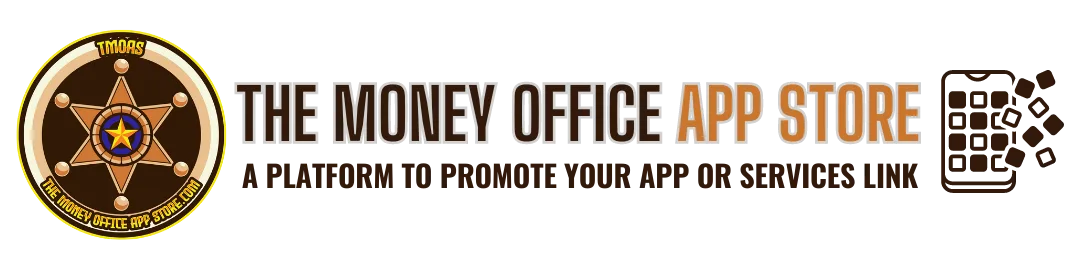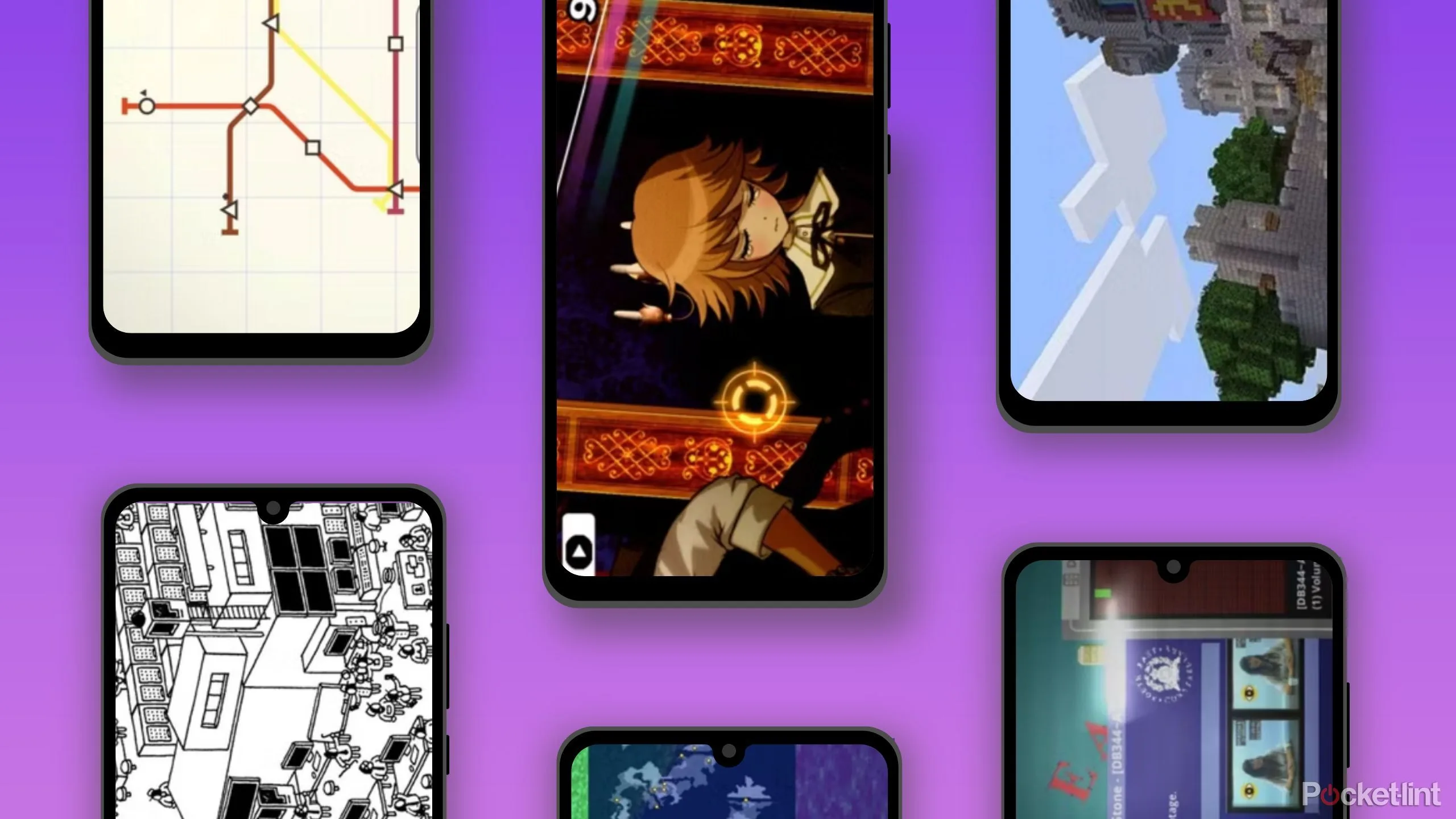How to use Smart Family with teen drivers | Featured News Story
As a parent of two sons—ages 17 and 20—Huang uses the teen driving insights in the Smart Family app in different age-appropriate ways to help her talk about driving safety with her sons (she doesn’t monitor the eldest’s smartphone anymore but likes to know his whereabouts in college). As the senior manager of the Smart Family product engineering team, Huang is responsible for testing the app and its features. And naturally, she has expert insight about how to use it.
We share her tips to promote teen driving safety and responsibility behind the wheel.
What is the Smart Family app?
Smart Family is a mobile app for parents to monitor how family members use their smartphones and to track their locations. Parents can set content filters to block specific websites or inappropriate content, monitor the phone’s battery, see their child’s location in near real time and set time limits on Wi-Fi and data access.
How to set up Driving Insights to monitor your teen’s driving
If you’re a parent and a Verizon customer, Smart Family is a mobile subscription app you can download from an app store. Teens download the companion app to their devices, and parents set up profiles to track their teens’ driving safety insights, such as speeding and hard braking. If your child isn’t driving yet, you can set their profile to “passenger,” which allows you to track driving safety insights if they’re riding with friends.
Benefits of using a monitoring app for new drivers
For Huang and her family, the app is a better alternative to taking the phone away when the house rules about tech use aren’t being followed. It’s not something Huang uses to helicopter over her kids, though; her digital parenting style has more of a light touch. But the Smart Family app gives her peace of mind when she wants to check on the location of her sons or see how they’re applying the rules of the road she’s taught them—like using the phone while driving, for example.
From the app’s dashboard, she can see how many trips her son made during the day, how far he’s driven and where. For example, one day he took five trips and covered 28 miles. It also shows the vehicle’s top speed.
The driver insights help serve as a talking point for Huang. She’ll ask her son first if he was being safe. And if she needs to show some proof, she’s always got it. But the point isn’t to make him feel like she’s monitoring every move. It’s to help guide better driving safety habits.
Where to find teen driving insights:
First, enable driver insights from the Smart Family Companion app on your teen’s phone. The app must be paired with the Smart Family app on the parent phone to work.
-
Open the Smart Family Companion app on your teen’s phone.
-
From the home page tap “This week’s driving.”
-
Tap to turn driving insights on.
Then, to see the driving insights, go to the Smart Family app on your parent device, and tap your teen’s profile. Here’s a few insights you can see there.
All the data from these insights are used to create a driver safety score from 0 to 100 when the child is designated as a driver. The score is updated in accordance with the driver’s performance. Last time Huang checked, her son Jonathan had a better score than her own.
“I’m in the low 80s,” Huang says, “and he’s in the upper 80s.”
And sometimes, checking the driver insights gives her good news, too—like when her son is being responsible while driving with a friend.
“I kept reminding him that you can get distracted if you have somebody in the car. You have to pay attention,” Huang says. But Patty noticed from the driving safety reports that her son actually drives more cautiously when he has friends in the car.
“I don’t know if it’s what I said to him, but that was good to see,” Huang says. “Otherwise, I’d worry.”