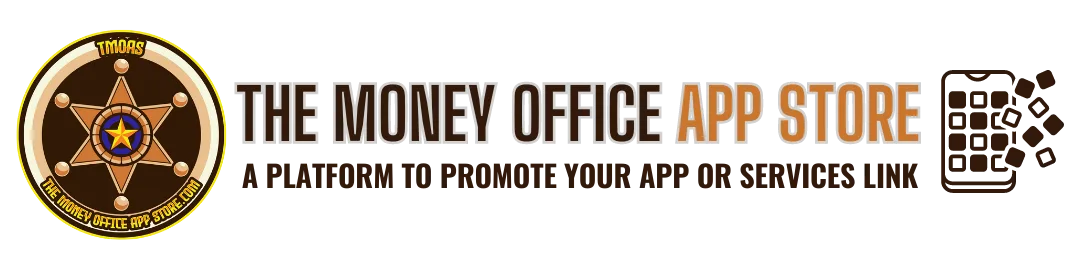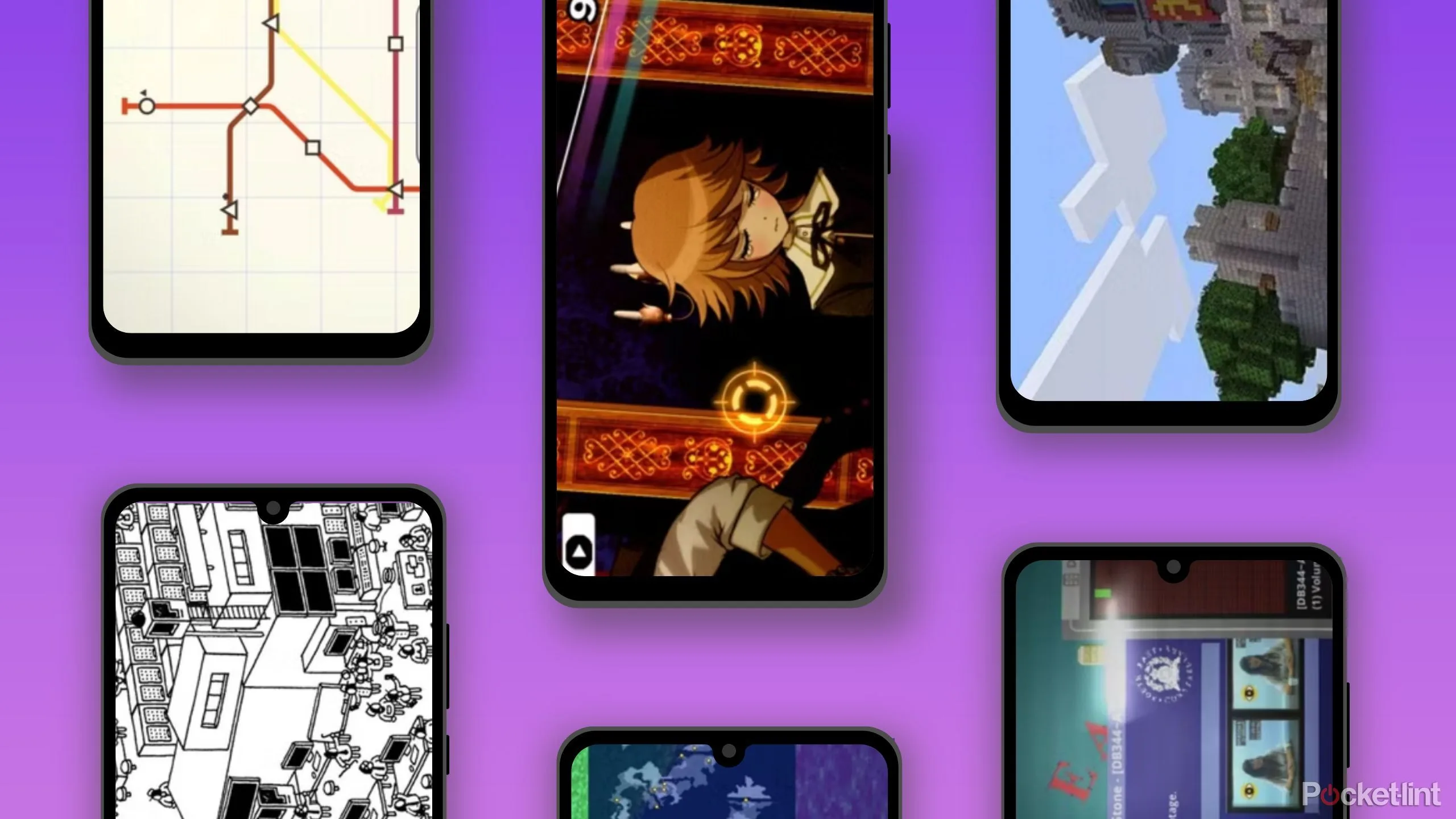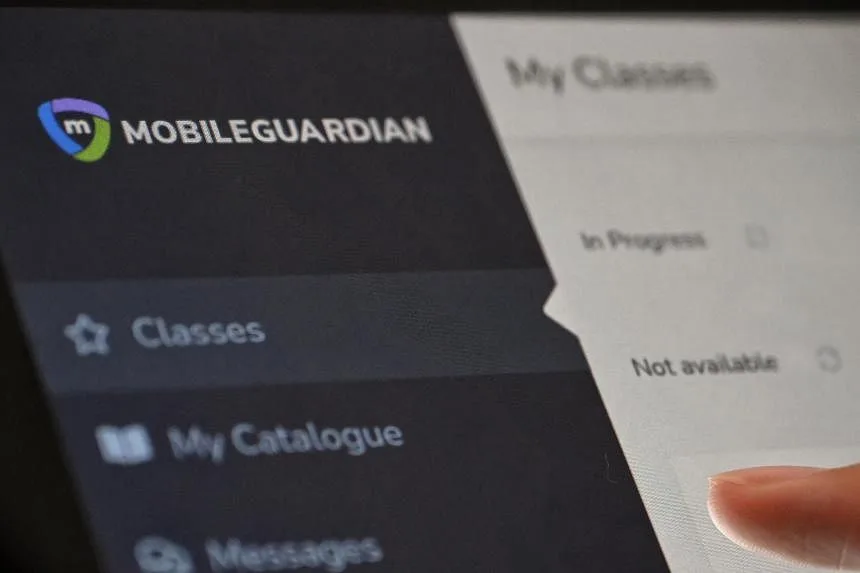Magicplan
Magicplan is a revolutionary app that transforms the way you approach home design and renovation projects. With just a few taps on your smartphone or tablet, Magicplan allows you to create accurate floor plans, generate 3D models, and even take virtual tours of your space. No more measuring tapes or complicated software—Magicplan does it all for you.
Simply use your device’s camera to scan the room, and Magicplan will automatically measure and map out the dimensions. You can then add walls, doors, and windows with ease, customizing every detail to match your vision. The app’s intuitive interface and advanced algorithms ensure precise measurements every time.
But Magicplan goes beyond floor plans. It lets you explore different design options by adding furniture, finishes, and decor to your virtual space. Visualize your dream home before lifting a single paintbrush or hammer. Collaborate with contractors and designers by easily sharing your plans and ideas, ensuring everyone is on the same page.
Magicplan is the ultimate tool for homeowners, interior designers, and contractors, empowering you to create stunning spaces with confidence and efficiency.
To use the Magicplan app, follow these steps:
Download and install the Magicplan app from your device’s app store (available for iOS and Android).
Launch the app and create an account. You can sign up using your email or through your preferred social media account.
Once logged in, you’ll see the main interface of the app. Tap on the “New Project” button to start a new project.
Choose the type of project you want to create, such as a floor plan, 3D model, or virtual tour.
Position your device’s camera at the corner of the room you want to scan. Follow the on-screen instructions to capture the room accurately. The app will automatically measure the dimensions and create a floor plan.
Customize your floor plan by adding additional features like stairs, furniture, and fixtures. You can select items from the app’s library or import your own.
Use the various editing tools provided to refine your floor plan and make adjustments as needed.
Save your project and share it with others via email or by generating a link. You can also export your project in different formats like PDF, PNG, or DXF.
Explore the other features of Magicplan, such as creating 3D models and taking virtual tours of your space, by following the app’s intuitive interface and on-screen instructions.
The top 5 features of the Magicplan app are:
Accurate Floor Plan Creation: Magicplan uses advanced algorithms and your device’s camera to automatically measure and map out the dimensions of a room. It creates precise floor plans with walls, doors, and windows, eliminating the need for manual measurements.
3D Modeling: With Magicplan, you can easily generate 3D models of your space. Add furniture, fixtures, and finishes to visualize your design ideas and see how they fit within the room. This feature helps you make informed decisions and brings your vision to life.
Virtual Tours: Take virtual tours of your space within the Magicplan app. Walk through your floor plans and 3D models, experiencing your design from different angles and perspectives. It provides a realistic view of how your project will look and allows you to identify any potential issues or improvements.
Collaboration and Sharing: Magicplan simplifies collaboration with contractors, designers, or other stakeholders. You can easily share your projects via email or generate links to invite others to view and provide feedback on your plans. This feature streamlines communication and ensures everyone is on the same page.
Export and Integration: The app allows you to export your projects in various formats, such as PDF, PNG, or DXF. This flexibility enables you to use your floor plans and 3D models in other design software or share them with professionals who may require specific file formats. Magicplan also integrates with other apps and platforms, allowing seamless transfer of data for further design or project management purposes.
These top 5 features make Magicplan a powerful and user-friendly app for homeowners, designers, and contractors, providing a comprehensive solution for planning, visualizing, and executing home design and renovation projects.