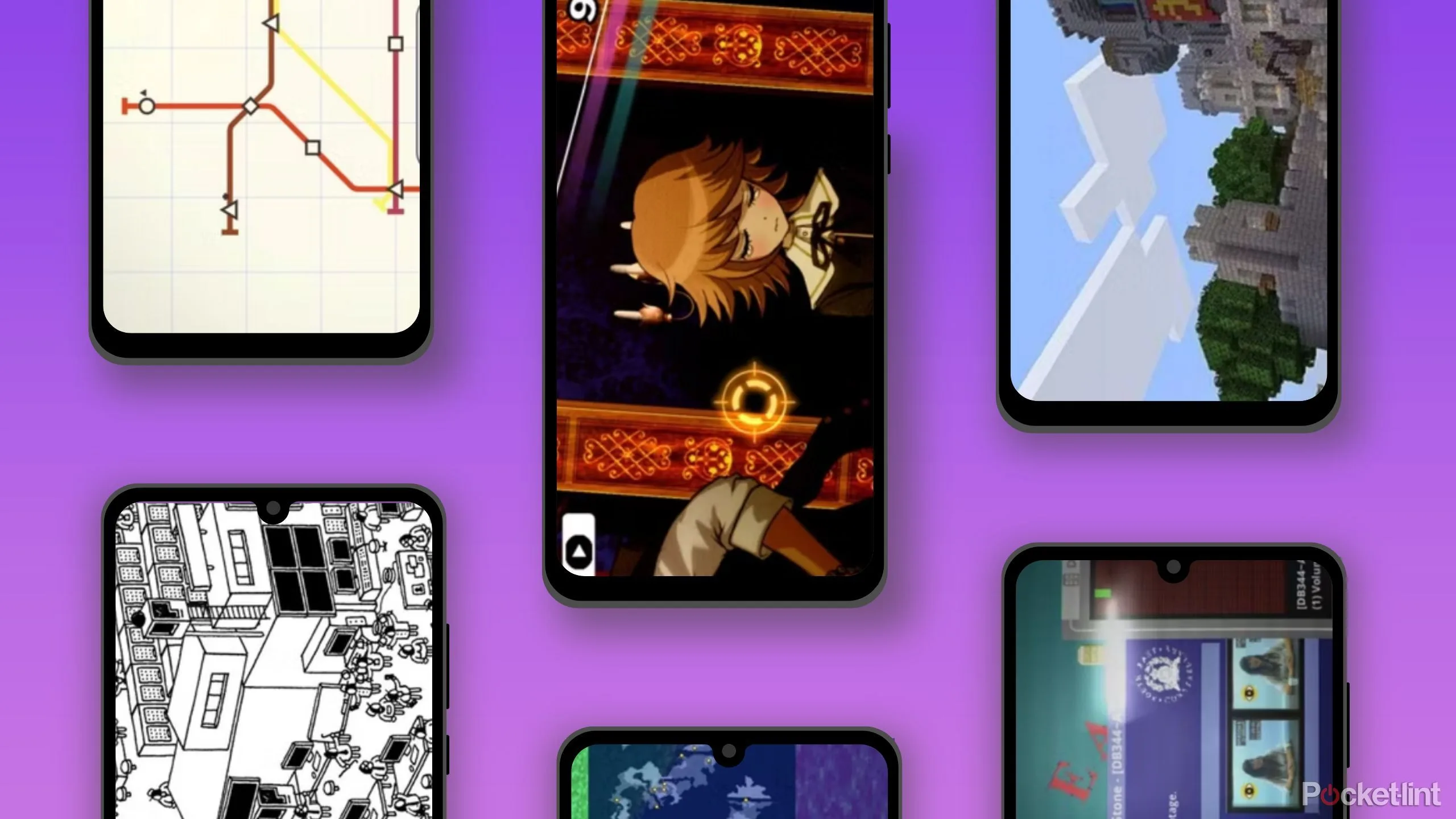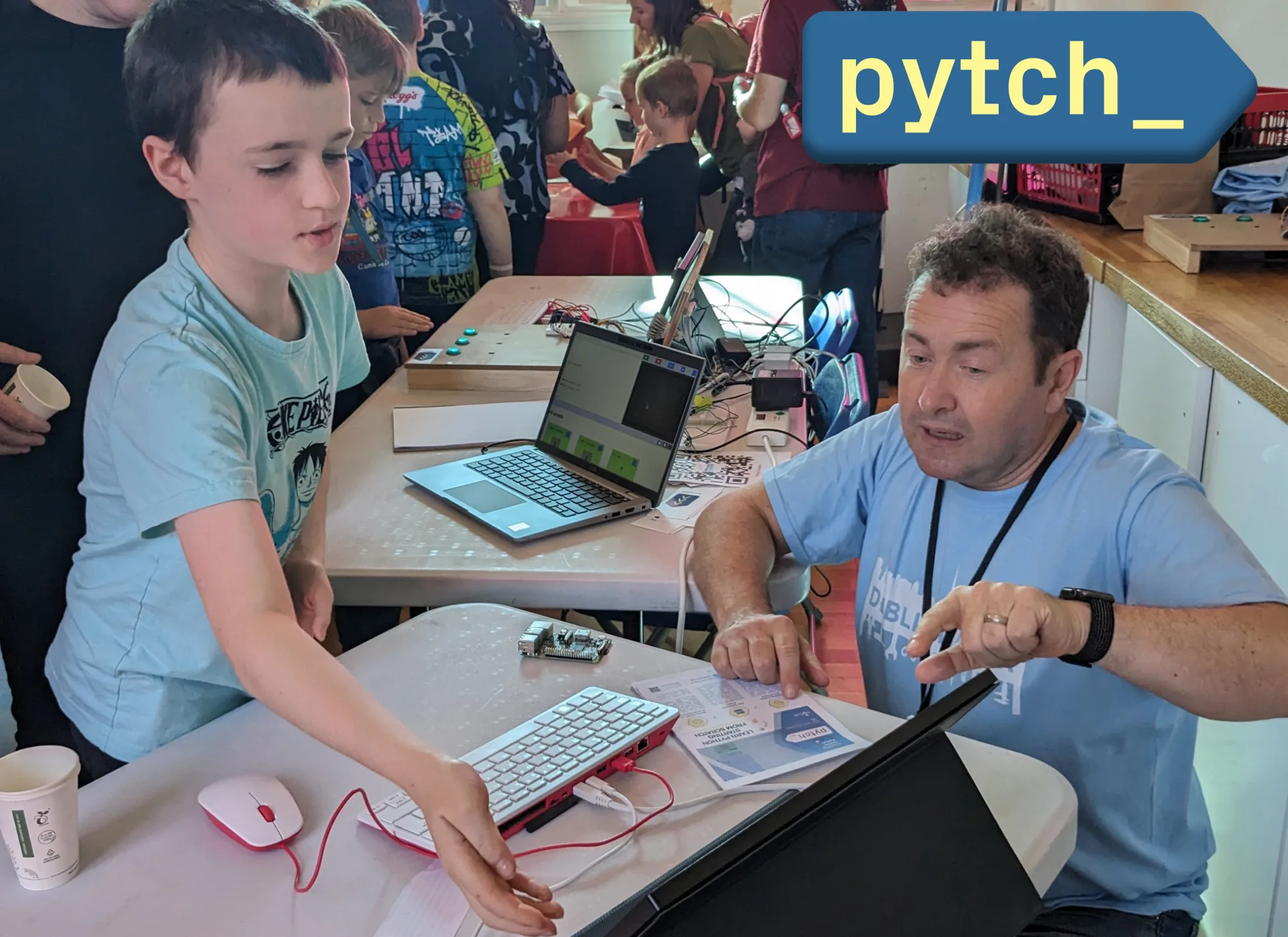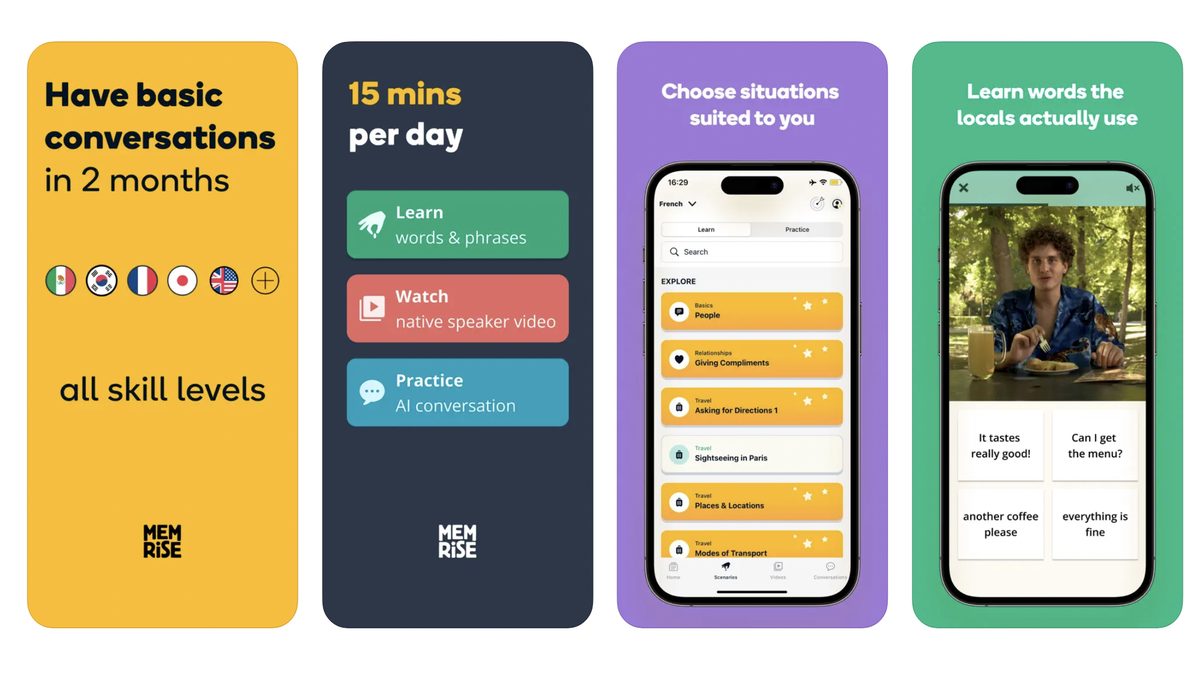Shadow IT in Team Collaboration Apps
Since writing this article in July 2018, every conversation I have had with an IT professional has mentioned shadow IT and shadow messaging.
With everyone using their own mobile devices, the door is open to a wider range of ways to message each other.
Enterprises should be aware of the complexities involved when it comes to modern messaging apps before regulating how and if employees should use them.
Below we’ll explore what Shadow IT is, how it comes about, and 5 things to do about it.
What is shadow IT?
Shadow IT is software or hardware in an enterprise (or any company) that has not been approved by the IT department.
An employee using a webcam they brought in from home is an example of shadow IT. It’s also shadow IT to use Slack when the business approves Microsoft Teams.
As messaging apps like Microsoft Teams are used more and more in the workplace, there’s a new style of shadow IT. shadow Chat or shadow Messaging describes using communication apps outside of those suggested by an employer.
The Mio Workplace Messaging Report found that people use an average of 3.3 chat apps. There’s a good chance at least one of those apps is being used in a shadow IT scenario.
Shadow IT isn’t new – but it’s growing. The consumerization of IT and cloud computing accelerates its growth.
These trends mean people are bringing more personal tools into the office. When BYOD policies aren’t available, employees find ways of using their own preferred tools.
Shadow IT leads to security problems through:
- Improper monitoring and visibility
- Problems with outdated technology
- Access to tools without the right protection
Shadow IT also introduces issues with lost information, reduced productivity, and compliance.
And then there’s the added complexity of users not knowing who users which app.
Examples of shadow IT
So, what does Shadow IT look like in the business world?
Cisco tells us that 80% of end users access software unapproved by IT.
VP of Experian, Michael Bruemmer, says 80% of breaches start with employee negligence. This includes Shadow IT.
Most employees using unsanctioned IT do so with good intentions. They believe they can do their job better with tools they enjoy using.
During a merger, you may ask new employees in your team to use Microsoft Teams. If your existing employees are already comfortable with this tool, you won’t want to migrate. But if your new team members are more comfortable on Slack, this creates a disconnect.
Team members may attempt the switch, but they’ll fall back to Slack whenever they encounter an issue. The result is a siloed workforce. One portion of your team continues to use Microsoft Teams. The other sends and receives data on Slack.
How shadow IT starts in team collaboration
Let’s say all employees are provided with Gmail, a handset and Cisco Webex.
Here, they are presented with three official choices to communicate within the workplace.
Now place yourself in this scenario:
It’s 4:30 pm and with one hour left in the workday, you need some answers from your boss for an EOD deadline.
Your boss only checks her emails in the morning.
She’s in meetings and you know she doesn’t look at Webex much on her phone.
You would call her, but you don’t want to interrupt the meeting.
What do you do?
In the end, you decide to WhatsApp your boss.
You know she was online two minutes ago and her status is set to available.
She replies immediately.
The trusty personal messaging app came to the rescue.

Can you blame the employee for doing what it takes to meet the deadline?
Or maybe the boss is to blame.
You don’t always know what the other end of the conversation prefers, and it varies by roles within the company and the context of the day’s events.
Communication preferences matter.
Real world scenarios
CTO of HiLo Marine Risk Management, Ryan Purvis, told us that he’s seen shadow IT and shadow messaging in most companies he’s worked in.
The former JP Morgan Chase and UBS employee said
“Without apps like Slack and Microsoft Teams, we didn’t have – but we did need – persistent real-time communication. The use of WhatsApp and iMessage was widely accepted.”
I asked Chad Reese, IT Director at Pro Football Hall Of Fame if it was a challenge to cater to everyone’s messaging requirements.
His response was yes because of shadow IT.
People didn’t know you could install Microsoft Teams or Glip on your phone. We saw the younger generation start using WhatsApp groups.
Lyndsay Lantz, Senior Manager of Enterprise Systems at SailPoint, said her way of dealing with shadow messaging and the use of consumer messaging apps are centered around trust.
We don’t police our employees. If you’re chatting with your mates all day long, it’ll become obvious. I’m not a big believer in micromanaging or not allowing access to Facebook so you can’t take some time for yourself.

Keeping control
Banning the use of personal applications and devices in the workplace is not going to go down well, and will probably slow down your business.
Enterprises must accept there will always be shadow messaging traffic. But, CIOs can’t simply adopt an “out with the old, in with whatever” mentality.
Data must be governed and treated securely.
For example, client information and sensitive documents do not belong on WhatsApp, but nudging a busy boss isn’t causing any harm.
Collaboration solutions like Cisco Webex do a great job of including as much media and communication channels in one secure application.
Users can get most, if not all of their work done without navigating away if used correctly.
However, when we are talking about purely communication, and not sensitive data, your staff are best left to their own devices (literally).

Cisco Webex does a great job of including as much media and communication channels in one application.
What to do about shadow messaging
1 – Use chat integrations to your advantage
Adding more integrations to your collaboration tools will help employees be more productive.
View our list of Slack integrations here.
View our list of Microsoft Teams integrations here.
View our list of Webex integrations here.
Applications like Slack, Microsoft Teams, and Cisco Webex Teams integrate with loads of apps your employees use.
This makes it easier, and more secure, to share sensitive data within a collaboration suite.
Think about how you can speed up your approval workflows using integrations.
One Mio beta tester once told us:
“We would use a Shared Slack Channel to chat with an outside agency, but my IT department usually doesn’t respond for a week.”
2 – Audit
Conduct an audit if you don’t know what your team uses.
Monitor traffic patterns for shadow messaging apps.
Ask them why they like using those apps.
Is it better UX? Is it where they know that person responds fastest? Are official apps too noisy? ComputerWorld suggested a checklist approach for capturing messaging needs.
3 – Create a “just enough” process
Have protocols and processes for sharing sensitive data, so employees have parameters for where to chat about what.
You can also implement a style guide for team messaging to reduce notification overload.
Employees need to know when to appropriately mention all members in a group, and what channels or spaces to use for different kinds of chat.
4 – Acknowledge personal communication habits
A research study showed that an individual’s preference for a type of communication channel directly relates to how effective they find that medium to be.
Bobby likes face-to-face discussions. Sarah prefers all information in Jira Tickets.
This is something we’re all familiar with but needs to be examined by most managers when it comes to chat.
In the example above, the employee already knew his boss would not be checking email until the morning and that she wouldn’t notice a message on Webex Teams in time to meet his deadline.
Make your preferences known, and ask others what they prefer themselves. Then everyone can operate more efficiently.
5 – Embrace chat interop
When your team has access to multiple workplace collaboration tools, there’s more opportunity to embrace different preferences of productivity.
If marketers prefer Google Chat for project management, and sales teams prefer Microsoft Teams because it integrates with M365, then workplace silos can form.
Fortunately, Mio allows chat interoperability between Google Chat and Microsoft Teams with simple integration.
Watch this video to see exactly how it works.